How to Delete TikTok Account in Under 30 Seconds: Quick Summary
If you want the lightning-speed version:
- Open TikTok ➔ Profile ➔ Settings and Privacy.
- Tap Manage Account ➔ Delete Account.
- Download your data if you want.
- Confirm and verify.
- Done.
Read on to know detailed information…
Ever felt like TikTok just… takes over your life?
Maybe you hopped on to watch a few funny videos — and suddenly, it’s three hours later, and you’re stuck deep in a rabbit hole of dance trends and conspiracy theories. Yeah, you’re not alone.
If you’re wondering how to delete TikTok account for good (or even just temporarily), you’re in the right spot.
We’re going to walk through everything you need to know — without the confusing tech jargon, without the “maybe this will work” guesswork, and definitely without wasting your time.
Let’s get real about it.
Deleting TikTok isn’t just clicking a button.
It’s a process, and depending on your situation, you might want a few extra tips to make sure you don’t accidentally leave anything behind.
Let’s dive in.
Why People Are Deleting TikTok (And It’s Not Just You)
Before we get into the “how-to,” let’s talk real quick about why so many people are trying to figure out how to delete TikTok account right now.
Here’s what’s happening:
- Privacy concerns: TikTok has been under fire for how it collects and uses your data. It’s no secret — from news reports to government warnings, people are starting to worry.
- Mental health: Endless scrolling can drain your energy and wreck your focus. Ever noticed feeling anxious or down after a TikTok binge? Yeah, that’s real.
- Time management: Let’s be honest — TikTok is addictive. Deleting your account can be the ultimate act of reclaiming your time (and your brain).
- Digital minimalism: Some people are just cutting down on social apps overall. Less screen time = more life time.
No shame, no judgment — whatever your reason is, you’re allowed to peace out whenever you want.
What Happens When You Delete Your TikTok Account?Before we hit that delete button, it’s smart to know exactly what’s going to happen.
Because once you’re out, you’re out.
Here’s the real deal:
| Action | What Happens |
|---|---|
| Videos | Your videos will be gone forever (unless you saved them before deleting). |
| Followers & Following | Your profile disappears from other people’s lists. |
| Messages | Any direct messages you sent will remain in other users’ inboxes. |
| Account Recovery | You have 30 days to change your mind before it’s permanently deleted. |
| Data | TikTok might still keep some limited info for legal reasons (like records of transactions if you bought coins). |
So if there’s anything on your account you want to save — like videos, photos, or conversations — do it before you delete.
Pro tip:
TikTok has an option to download your data before you delete your account. (We’ll cover how to do that in a second.)
How to Delete TikTok Account (Step-By-Step, No Headaches)
Alright, let’s get into it.
Here’s how to delete TikTok account in the simplest way possible:
Step 1: Open TikTok and Log In
First things first, open the app and log into the account you want to delete.
Important:
Make sure you’re logged into the right account, especially if you have multiple TikTok accounts.
Step 2: Go to Your Profile
- Tap on your profile picture (bottom right corner).
- This takes you to your main profile page.
Step 3: Access Settings and Privacy
- Hit the three horizontal lines (☰) or the three dots in the top right corner.
- Tap Settings and Privacy.
Step 4: Navigate to “Manage Account”
- Inside Settings, tap Manage Account.
Step 5: Find and Tap “Delete Account”
You’ll see an option that says Delete Account (sometimes it says Deactivate or Delete Account).
- Tap it.
- TikTok will ask you why you’re leaving (optional).
- Then they’ll show you a bunch of info about what you’re about to lose.
Step 6: Download Your Data (Optional but Smart)
Before you finalize, TikTok gives you a chance to request a data download.
Here’s how:
- Tap Download Your Data.
- Follow the instructions to get a copy of your videos, profile info, and more.
- TikTok says it can take up to a few days for your download to be ready. (Be patient.)
Note: If you skip this step and delete your account, you can’t go back and get your stuff later.
Step 7: Confirm Deletion
Once you’re sure, hit Continue and follow the prompts.
Heads-up:
TikTok will ask you to verify with your password, phone number, or email (depending on how your account is set up).
After you confirm, your account goes into a 30-day deactivation period.
If you don’t log back in during that time, your account will be permanently deleted.
Can You Delete TikTok Account Without Logging In?
This is a common question — and the answer’s a little tricky.
- Short answer:
No, you need access to the account (login info) to delete it yourself. - Long answer:
If you lost access (forgot your password, lost your phone, etc.), you’ll need to recover your account first. TikTok has a recovery process through email, phone number, or social media login.
If you truly can’t recover the account, you’ll have to contact TikTok support directly. But be warned — they’re not super fast, and they’ll need a lot of proof that it’s your account.
How to Download Your TikTok Data Before Deleting
If you want to keep a record of your videos, profile info, comments, and other details, downloading your data is a smart move.
Here’s exactly how:
- Go to Settings and Privacy.
- Tap Privacy ➔ Download Your Data.
- Choose the format you want (TXT or JSON).
- Submit the request.
You’ll get a notification when your data is ready to download — usually within a few days.
How to Deactivate TikTok Account (Instead of Deleting)
Not ready to fully pull the plug?
TikTok actually lets you deactivate your account too.
Here’s how:
- Follow the same steps as deleting your account.
- When TikTok asks if you want to deactivate temporarily, choose Deactivate.
When your account is deactivated:
- Your profile becomes invisible to others.
- You can reactivate just by logging back in.
- No data is lost unless you manually delete it.
Perfect if you’re just taking a break and might want to come back later.
Top Mistakes People Make When Deleting TikTok (Don’t Fall for These)
Even though deleting TikTok is fairly simple, there are a few common mistakes people make:
- Forgetting to save important videos: Once you delete, they’re gone for good.
- Assuming messages disappear: Messages you sent will stay in others’ inboxes.
- Thinking it’s instant: Remember, it takes 30 days for permanent deletion.
- Ignoring linked accounts: If you signed up using Facebook, Apple, or Google, double-check settings on those platforms too.
Stay sharp — don’t get caught off-guard!
Common Myths About Deleting TikTok
Let’s bust a few myths while we’re here:
| Myth | Reality |
|---|---|
| “TikTok keeps spying on you even after deletion.” | If you fully delete and remove the app, TikTok can’t access new data. |
| “You can delete someone else’s TikTok account.” | Nope — only the owner (or TikTok staff) can delete an account. |
| “Deleting the app is the same as deleting the account.” | Not true! Deleting the app only removes it from your phone. Your account still exists online unless you delete it. |
Real Talk: Should You Delete TikTok?
Honestly?
Only you can decide that.
If TikTok brings you joy, connection, and creativity — great!
But if it’s draining your time, invading your privacy, or messing with your mental health, deleting it might be the healthiest move you can make.
Remember:
Your mental space matters.
Your time matters.
You’re not “missing out” — you’re making room for real life.
Final Thoughts: How to Delete TikTok Account (And Take Back Your Time)
So there you have it — the full, no-BS guide on how to delete TikTok account.
From why people are leaving, to step-by-step how-to’s, to real mistakes and myths — you’re armed with everything you need.
Whatever you choose, know this:
You are in control.
And that?
That’s powerful.
FAQs: Your Quick Answers About Deleting TikTok
Q: Can I get my account back after deleting it?
A: You have 30 days to change your mind. After that, it’s gone forever.
Q: Will deleting TikTok free up space on my phone?
A: Yes! TikTok’s cache can be HUGE. Deleting the app and account frees up space and cuts down background data usage too.
Q: Is it safer to just deactivate instead of delete?
A: It depends. If you think you might come back, deactivation is safer. If you’re done for good, go ahead and delete.