Are you feeling overwhelmed by the constant notifications and pressure of keeping up with social media? Or maybe you’re simply looking to take a break from Snapchat? Deactivating your Snapchat account is the perfect solution to regain control over your digital life.
Snapchat is undeniably one of the most popular social media apps, with millions of users worldwide. But, there comes a point when the constant interaction and sharing of personal moments can take a toll on your mental health and privacy. Deactivating your Snapchat account is a temporary solution that allows you to take a step back without permanently deleting everything.
In this guide, we will walk you through the step-by-step process of how to deactivate from Snapchat, the benefits of deactivating over deleting, and answer some frequently asked questions to ensure you can make an informed decision.
Why Deactivate Snapchat?
Before diving into the how to deactivate from Snapchat steps, let’s take a look at why you might want to deactivate your Snapchat account.
- Privacy Concerns: Over the years, Snapchat has faced several criticisms about its data collection practices. If you’re concerned about how much information you’re sharing or how long it’s stored, deactivating your account can offer a quick reprieve.
- Mental Health Break: Social media can contribute to mental health issues like anxiety and depression. Taking a break from Snapchat can help reduce stress and give you time to focus on more important things in your life.
- Reduce Screen Time: We all know how addictive social media can be. If you’re looking to cut down on screen time and make room for other activities, deactivating Snapchat can be a good starting point.
- Temporary Pause: If you’re not ready to permanently delete your account but need a break, deactivating your account for a while allows you to return when you’re ready.
How to Deactivate from Snapchat
The process to deactivate from Snapchat is straightforward, but it’s important to note that Snapchat doesn’t offer a permanent deactivation option. Instead, your account will enter a 30-day deactivation period, after which it will be permanently deleted if you don’t log in. Here’s how to go about it:
Step 1: Open the Snapchat App or Website
- On the Mobile App (iOS/Android): Open the Snapchat app and log into your account.
- On the Web: If you’re on a computer, open a web browser and visit accounts.snapchat.com.
Step 2: Access Your Account Settings
- Tap on your Profile Icon in the top-left corner.
- In the Settings menu, scroll down and tap “I Need Help” under the Support section.
Step 3: Search for “Deactivate Account”
- In the Search Bar, type “Deactivate Account.”
- Select the “Deactivate My Account” option from the dropdown list.
Step 4: Confirm Your Deactivation Request
- Snapchat will ask you to log in to confirm the deactivation request.
- Enter your username and password and confirm your action by selecting Continue.
Your account will now enter the 30-day deactivation period.
What Happens After Deactivating Your Snapchat?
Once you deactivate your account, it doesn’t mean your Snapchat account is completely gone. Instead, your profile becomes invisible to other users, and people can no longer interact with you or send you messages. Here’s what happens:
- Your Profile Becomes Invisible: Others won’t be able to search for you or contact you during the deactivation period.
- You Can Reactivate: If you change your mind within the 30-day window, simply log back into your account to reactivate it. This will bring back your friends, chats, and saved content.
- Data Retention: Snapchat will retain your data (photos, messages, etc.) during the 30-day period. However, after 30 days, the data will be permanently deleted.
Can You Reactivate Your Snapchat Account?
Yes, you can easily reactivate your Snapchat account. If you decide that you want to return, all you need to do is log in to your Snapchat account with your username and password. If you reactivate your account within the 30-day deactivation window, everything will be restored, including:
- Friends list
- Saved snaps and messages
- Memories
However, if you miss the 30-day deadline, your account will be permanently deleted, and there will be no way to recover any of your content or data.
Why Deactivate Snapchat Instead of Deleting It?
Deactivating Snapchat is a great option for users who are unsure about deleting their account entirely. Here’s why:
- Temporary Break: Deactivating allows you to take a break without permanently losing your data or memories. If you delete your Snapchat account, all your saved messages, pictures, and videos are gone forever.
- Reactivation Flexibility: With deactivation, you can always reactivate your account if you change your mind within 30 days.
- No Pressure: Sometimes, it’s nice to just step back for a while, without worrying about permanently losing all your content. Deactivating is like putting a pause button on your Snapchat journey.
Frequently Asked Questions (FAQs)
1. How long can I deactivate my Snapchat account?
You can deactivate your Snapchat account for up to 30 days. After that, your account will be permanently deleted if you do not log back in.
2. Can I deactivate Snapchat without logging in?
No, you need to log in to your account before you can deactivate it. If you forget your password, you can use Snapchat’s “Forgot Password” option to reset it.
3. Can I deactivate Snapchat on Android?
Yes, you can deactivate your Snapchat account on Android. Simply follow the same steps mentioned earlier to deactivate through the Snapchat website.
4. What happens to my Snapchat data after deactivation?
While your account is deactivated, Snapchat retains your data for up to 30 days. After the deactivation period ends, your data will be permanently deleted.
5. How do I reactivate my Snapchat account?
To reactivate your account, simply log back into Snapchat with your username and password within the 30-day window.
Final Thoughts: Deactivate Snapchat for a Break
If you’re looking to deactivate from Snapchat, you have a few simple options to temporarily pause your activity on the platform. Whether you want to take a break, protect your privacy, or clear your mind, deactivating Snapchat can give you the peace of mind you need.
Remember, Snapchat allows you to reactivate your account if you change your mind, but if you don’t, your account will be permanently deleted after 30 days.
By following this guide, you can easily deactivate Snapchat and return to it when you’re ready. Enjoy your time off, and remember to always take care of your online privacy.