In today’s digital age, Facebook is one of the most popular social media platforms, connecting millions of people worldwide. However, some users are increasingly concerned about privacy issues, data security, and the overwhelming influence Facebook has on personal information. If you find yourself questioning whether Facebook is worth staying on, you’re not alone.
The good news is that deleting your Facebook account is not as complicated as it might seem. In this blog, we’ll break down everything you need to know about deleting your Facebook account permanently. We’ll cover step-by-step instructions, common misconceptions, and the key things you need to understand before taking the leap. Let’s get started!
Why You Might Want to Delete Your Facebook Account
Facebook offers a lot of benefits, like staying in touch with friends and family and being part of social and professional communities. However, concerns about privacy breaches, data collection practices, and social media overload have made many people rethink their relationship with Facebook.
Here are some reasons why you might want to delete your Facebook account:
- Data Privacy Concerns: Facebook has faced multiple scandals regarding its handling of user data.
- Social Media Fatigue: Constant notifications and scrolling can cause burnout and lead to a desire to disconnect.
- Security Risks: Facebook’s platform has been the target of cyberattacks, with user information being compromised in high-profile breaches.
If any of these resonate with you, it might be time to think about how you can delete your Facebook account.
How to Delete Your Facebook Account: A Simple Guide
Now that you’ve decided to go ahead and delete your account, let’s walk through the process. Deleting your Facebook account is straightforward but varies slightly depending on whether you’re using a desktop or mobile device.
1. How to Delete Your Facebook Account on Desktop (Windows/Mac)
Deleting your Facebook account on a desktop or laptop is a simple process. Here’s how you can do it:
- Log Into Facebook: Open your browser and go to facebook. Log into your account as usual.
- Navigate to Settings: In the top-right corner of the page, click the downward arrow. From the drop-down menu, select Settings & Privacy, then click Settings.
- Go to Your Facebook Information: On the left sidebar, click on Your Facebook Information.
- Click Deactivation and Deletion: Scroll down to find the Deactivation and Deletion option. Click View.
- Choose Delete Account: You will now be given the option to Deactivate Account or Delete Account. Select Delete Account and hit Continue to Account Deletion.
- Confirm Deletion: Facebook will ask you to enter your password and confirm that you want to delete your account. Once you do, your account will be scheduled for deletion.
Note: Facebook gives you a 30-day grace period before permanent deletion, during which you can cancel the deletion if you change your mind.
2. How to Delete Your Facebook Account on Mobile (iOS/Android)
The process of deleting your account on mobile is similar to the desktop version but with a few mobile-specific steps. Here’s how you can do it on your smartphone:
- Open the Facebook App: Launch the Facebook app and log into your account.
- Access Settings: Tap the three horizontal lines (menu icon) at the top-right (for Android) or bottom-right (for iOS).
- Go to Settings & Privacy: Scroll down and tap on Settings & Privacy, then tap Settings.
- Account Ownership and Control: Scroll down to find Account Ownership and Control under the Your Facebook Information section.
- Select Deactivation or Deletion: Tap Deactivation and Deletion and choose Delete Account.
- Confirm Deletion: After selecting Delete Account, you will need to enter your password to confirm the deletion.
Key Things to Know Before Deleting Your Facebook Account
While deleting your Facebook account might seem like the right choice, there are a few important things you need to know:
1. You Can Still Access Facebook Messenger
Even after deleting your Facebook account, you can still access Facebook Messenger. If you want to continue using Messenger without Facebook, simply deactivate your account and keep using the messaging feature.
2. Data Recovery
Facebook offers a 30-day grace period after the deletion request, allowing you to recover your account if you change your mind. After 30 days, however, your data is permanently erased, and there is no way to restore it.
3. Downloading Your Information
Before deleting your account, it’s a good idea to download a copy of all your Facebook data. This includes your posts, photos, videos, and messages. To download your information, go to Settings > Your Facebook Information > Download Your Information.
4. Impact on Other Accounts
If you use Facebook to log into other apps (like Spotify or Instagram), you may lose access to those services once your account is deleted. It’s important to update your login information for these apps before proceeding with deletion.
Deactivate or Delete: What’s the Difference?
If you’re not ready to completely delete your account, you can deactivate it temporarily. Deactivating your Facebook account will hide your profile from others but keep your data intact. You can reactivate it whenever you like.
On the other hand, deleting your account is a permanent solution. Once you hit delete, your account and all associated data will be wiped after the 30-day grace period.
Frequently Asked Questions (FAQs)
1. Can I delete my Facebook account immediately?
No, Facebook requires a 30-day grace period before your account is permanently deleted. During this time, you can reactivate your account by logging back in.
2. How do I cancel the deletion request?
To cancel the deletion request within the 30-day grace period, simply log into your Facebook account and click Cancel Deletion when prompted.
3. What happens to my Facebook pages if I delete my account?
If you’re the sole administrator of a Facebook page, the page will be deleted once you delete your account. Make sure to assign another administrator before deleting your account if you want to keep the page active.
Final Thoughts
Deleting your Facebook account is a personal choice, often motivated by privacy concerns or social media fatigue. It’s important to understand the process and its consequences before taking action. If you’re ready to say goodbye to Facebook, follow the steps outlined in this guide, and make sure you download your data first.
If you ever change your mind, remember that Facebook gives you a 30-day grace period to recover your account. If not, you’ll be free from the platform, and your data will be permanently erased.
Take control of your digital life and make the decision that feels right for you. If you found this guide helpful, be sure to share it with others who might be thinking of deleting their Facebook account too.