In today’s world of heightened privacy concerns and constant surveillance, it’s important to have ways to communicate without revealing your identity. Sending an anonymous text is one effective way to protect your privacy while still staying connected. Whether you’re trying to reach out to someone without giving away your number, or you just prefer to maintain your anonymity, knowing how to send an anonymous text can offer you greater control over your communication.
The process of sending an anonymous text is simpler than most people realize, and there are several methods you can use to do so safely and securely. In this guide, we’ll cover everything you need to know about how to send an anonymous text, from using third-party apps to utilizing built-in phone features that hide your identity.
Why Would You Want to Send an Anonymous Text?
Before diving into how to send an anonymous text, let’s look at some of the most common reasons people choose to send texts without revealing their identity:
- Privacy Protection: In a world where data breaches are common, keeping your personal phone number private is crucial.
- Reaching Out Without Judgment: Whether you’re trying to send a message to someone you don’t know personally or need to convey something sensitive, anonymity helps protect your identity.
- Avoiding Spam: Anonymity ensures your phone number isn’t exposed to unwanted marketing calls or text messages.
- Safety Concerns: In certain situations, like whistleblowing or reaching out in unsafe conditions, staying anonymous can protect your personal security.
No matter your reason, sending an anonymous text is a simple way to ensure your privacy remains intact.
How to Send an Anonymous Text: Methods You Can Use
There are multiple methods to send an anonymous text, whether you’re using third-party services or adjusting your phone settings. Here are some of the most effective ways:
1. Use Anonymous Texting Websites
One of the easiest ways to send an anonymous text is through online services that provide virtual numbers for texting. Websites like anonymoustext.com allow you to send texts without revealing your real number. Here’s how:
- Visit an anonymous texting website.
- Enter the recipient’s phone number.
- Choose the display name (typically “Anonymous” or any other fake name).
- Type in your message and send it.
These services usually charge a fee, but they provide an excellent way to text anonymously.
2. Use a Burner App
Burner apps offer another reliable solution for sending anonymous texts. These apps let you create disposable phone numbers that can be used for texting and calling. Apps like Burner, Hushed, and Google Voice let you maintain your anonymity without revealing your actual phone number.
To send an anonymous text using a burner app:
- Download a burner app from your app store.
- Choose a virtual phone number (some apps allow you to select the area code).
- Send messages or make calls using this number.
Most burner apps are free with limited features, but paid versions give you more control and features.
3. *Hide Your Number Using 67
For those who want to send a text or make a call from their existing phone number without revealing their identity, you can use the *67 feature. This method works for most mobile networks in the United States and Canada.
To use *67:
- Dial *67 before the recipient’s phone number.
- The person you’re calling or texting will see “Private” or “Blocked” on their caller ID, instead of your actual number.
This is a quick and simple way to keep your number hidden for a single text or call.
4. Using VoIP Services
Voice over Internet Protocol (VoIP) services like Google Voice allow you to send text messages anonymously by providing you with a virtual number that isn’t connected to your personal identity. Google Voice, for instance, lets you send texts over the internet, which means your real number won’t be visible to the recipient.
To send an anonymous text using VoIP:
- Sign up for a VoIP service like Google Voice.
- Choose a new phone number.
- Send your message through the app without revealing your personal number.
This method provides a high level of security, as your number is not linked to your identity.
5. Using Email to Send an Anonymous Text
Did you know that you can send a text from your email without revealing your phone number? All you need is the recipient’s phone number and their carrier’s email-to-SMS gateway address. This method involves sending an SMS via email, but it doesn’t provide complete anonymity since your email address will be visible.
Here’s how to send an anonymous text via email:
- Open your email client and create a new email.
- In the “To” field, enter the recipient’s phone number followed by the carrier’s SMS gateway. For example, for AT&T, the format is [PhoneNumber]@txt.att.net.
- Write your message in the body of the email and send it.
While this method hides your phone number, it doesn’t offer full anonymity since your email address will still be visible.
Important Considerations When Sending Anonymous Texts
While it’s easy to send an anonymous text, there are a few important considerations to keep in mind:
1. Legality and Ethics
Sending anonymous texts is legal in most cases, but using anonymous texting for harassment, fraud, or illegal activities can lead to legal consequences. Always use anonymous texting responsibly and ethically.
2. Anonymity Isn’t Always 100% Guaranteed
While services like burner apps and anonymous texting websites offer a good level of anonymity, it’s important to note that they aren’t foolproof. Law enforcement agencies, for example, can trace anonymous texts if they are used for criminal activities.
3. Security Concerns
Some anonymous texting websites or services may not be secure. Be cautious when entering sensitive information and avoid websites that ask for unnecessary personal data.
How Do Anonymous Texts Work?
When you send a regular text, your phone number is attached to the message, allowing the recipient to identify who it came from. With anonymous texting, your real phone number is replaced by a random number, ensuring that your identity is hidden.
While some services allow you to pick your own anonymous number, others provide a completely random number that cannot be traced back to you. It’s important to know that the recipient may still be able to see a generic or random number, but they won’t know it’s you.
Frequently Asked Questions (FAQs)
1. Can anonymous texts be traced?
Under most circumstances, no. Since your real phone number isn’t included, anonymous texts can’t be traced back to you. However, in cases of illegal activity, law enforcement agencies can trace anonymous texts if they choose to investigate.
2. Can I send a text without revealing my number?
Yes, you can use various methods such as burner apps, VoIP services, and anonymous texting websites to send messages without revealing your phone number.
3. Are anonymous texting services free?
Some anonymous texting services are free, but many premium options charge a small fee per text message. Burner apps and VoIP services also offer both free and paid plans.
4. Can I send anonymous texts internationally?
Yes, some services allow you to send anonymous texts internationally. Be sure to check the terms and conditions of the service you’re using.
Final Thoughts
Learning how to send an anonymous text can provide you with greater privacy and control over your communications. Whether you choose to use a burner app, VoIP service, or anonymous texting website, these methods ensure that your personal number remains private.
Remember, always use anonymous texting ethically and responsibly. Protect your privacy while ensuring your messages are safe and secure.