If you’re looking to connect with strangers and chat online, Ome TV offers a great platform for random video chats. It’s a fun alternative to other video chat services, providing an easy way to meet new people. However, a lot of users get stuck when they’re asked to sign up with an email, as they may not want to use their personal email or simply prefer a quicker way to get started.
If you’re wondering how to sign up to Ome TV without email, you’ve come to the right place. In this guide, we’ll walk you through everything you need to know, from signing up without email to troubleshooting common issues. So let’s dive right in!
Why Do You Need to Sign Up for Ome TV?
Before jumping into how to sign up to Ome TV without an email, let’s quickly cover why signing up for the platform might be necessary.
- Account Customization: Creating an account allows you to personalize your profile, manage your preferences, and reconnect with people you’ve chatted with.
- Access to Additional Features: While you can use Ome TV without signing up, creating an account unlocks additional features like saving your chat history or customizing your chat settings.
- Security: Signing up provides you with a more secure platform by allowing you to track your activity and report users who violate community guidelines.
However, if you don’t want to use your personal email, or you’re looking for a more anonymous way to sign up, there are alternatives. So, how can you join Ome TV without the need for email registration? Let’s find out.
How to Sign Up to Ome TV Without Email
While most platforms require email registration to create an account, Ome TV gives users several ways to sign up. If you’re hoping to skip the email step, here are a couple of methods you can use to sign up without using your email:
Method 1: Sign Up with Your Google or Facebook Account
The simplest way to sign up without using your email directly is by linking your Google or Facebook account to Ome TV. This method will not require you to input an email, as it uses your existing account credentials.
- Open Ome TV: Visit the Ome TV website or open the mobile app.
- Choose a Sign-Up Option: Look for the “Sign Up with Google” or “Sign Up with Facebook” option on the registration page.
- Grant Permissions: If prompted, grant permission for Ome TV to access your Google or Facebook account.
- Complete the Registration: Follow the prompts to finish setting up your account. Once done, you can start chatting without entering an email address!
This method bypasses the need for an email and makes the registration process faster.
Method 2: Use Guest Access to Sign Up
Ome TV also provides a guest mode where you can chat without creating an account at all. While this doesn’t give you access to personalized features like saving chat history or reconnecting with previous users, it’s a great option if you want to try the service quickly.
To use guest mode:
- Visit the Ome TV Website: Open your browser and go to the Ome TV homepage.
- Select Guest Mode: On the homepage, look for the option to enter the site as a guest. There may be a button that says “Continue as Guest.”
- Start Chatting: You can start video chatting with strangers immediately. No need for any registration or email!
While this option is convenient, keep in mind that you won’t have a saved profile, and your sessions will be completely anonymous.
Method 3: Using Temporary or Disposable Email
If you prefer some level of registration but don’t want to use your personal email, consider using a temporary or disposable email. These emails are only valid for a short period and can help you register without revealing your primary email address.
Here’s how to use it:
- Find a Temporary Email Service: Use a service like 10 Minute Mail or Guerrilla Mail.
- Get a Temporary Email Address: These services will generate an email address that lasts for a short period (usually around 10 minutes).
- Sign Up on Ome TV: Use this temporary email to register on Ome TV. Once your account is set up, you can use it to chat anonymously.
This method ensures your primary email remains private while still allowing you to use the platform.
Why Use a VPN When Signing Up for Ome TV?
While signing up for Ome TV, especially without using your personal email, can help maintain privacy, you might also want to consider using a VPN. A VPN (Virtual Private Network) allows you to mask your real IP address, further enhancing your anonymity.
Benefits of Using a VPN with Ome TV:
- Enhanced Privacy: Your IP address is hidden, making it harder for anyone to trace your online activity.
- Bypass Geo-Restrictions: If Ome TV is blocked in your region, a VPN can help you access it from anywhere.
- Protect Against DDoS Attacks: A VPN adds an extra layer of protection against malicious attacks.
For maximum privacy, you can use a trusted VPN like NordVPN, which offers secure connections and fast speeds.
What Happens If You’re Banned on Ome TV?
While signing up for Ome TV without an email allows you to bypass the registration process, it’s also important to understand that violating Ome TV’s community guidelines can get you banned. Here are some common reasons for being banned on Ome TV:
- Inappropriate Content: Engaging in offensive behavior or showing inappropriate content can lead to a ban.
- Harassment: Bullying or being disrespectful to others can get you reported, leading to a ban.
- Spam: Sending spam messages or links to other users is against the rules and could result in a ban.
- Technical Glitches: Sometimes, bans happen due to platform errors or glitches.
If you find yourself banned, you can appeal by contacting Ome TV’s support or try accessing the platform with a new IP address via a VPN.
Frequently Asked Questions (FAQs)
Can I use Ome TV without an email?
Yes, you can use Ome TV without an email by either signing up with your Google or Facebook account or using the guest mode to access the platform anonymously.
Do I need to create an account to use Ome TV?
No, you can use Ome TV as a guest, but creating an account will unlock additional features like saving chat history and customizing your settings.
How can I bypass a ban on Ome TV?
If you’ve been banned, the quickest way to get unbanned is by using a VPN to change your IP address. You can also appeal the ban or create a new account.
Final Thoughts
Signing up to Ome TV without an email is possible through multiple methods, from using guest access to linking your social media accounts. These methods allow you to enjoy the platform without the need for personal email registration. Whether you want to chat anonymously or create a more customized experience, these options offer flexibility.
For an added layer of privacy, we recommend using a VPN, especially if you’re concerned about security or wish to unblock Ome TV in restricted regions. If you’ve been banned, a VPN can also help you regain access without waiting for a lengthy appeal process.
Start exploring Ome TV today and enjoy video chatting with strangers from around the world – no email required!