Looking to stop the sound and save your battery? Wondering how to turn off Bose headphones properly so they don’t stay connected, drain power, or randomly pair with your devices? You’re in the right place.
This guide is the most complete breakdown you’ll find online. No fluff, no filler just clear, practical, step-by-step help. Whether you have Bose QuietComfort, Bose 700, Bose Sport Earbuds, or any other model, you’ll get all the ways to power them down, prevent auto-connections, and extend battery life.
Let’s get into it.
Why It’s Important to Properly Turn Off Bose Headphones
Bose headphones are packed with smart features. But if you leave them on or just toss them in a bag, here’s what can happen:
- They stay connected to your device and drain battery
- They may randomly auto-connect during calls or meetings
- You risk shorter battery lifespan long term
- Devices may experience lag or Bluetooth conflicts
Learning how to turn off Bose headphones helps you:
- Save power
- Stay in control of Bluetooth behavior
- Avoid pairing annoyances
The Right Way to Turn Off Different Bose Models
Not all Bose headphones shut off the same way. Here’s how to properly power down based on your model.
Bose QuietComfort 45 / 35 II / SE
- Slide the power/Bluetooth switch on the right earcup to the OFF position.
- You’ll see the LED go dark.
Note: These headphones don’t auto power off unless you enable it in the app.
Bose Noise Cancelling Headphones 700
- Press and hold the Power/Bluetooth button for about 2 seconds.
- You’ll hear the shutdown tone, and LEDs will turn off.
Bose QC Earbuds / Sport Earbuds
- Put the earbuds in their charging case and close the lid.
- The case automatically disconnects and powers them off.
These models have no manual button for power-off. Closing the case is essential.
Bose On-Ear Wireless / SoundLink
- Slide the power switch to OFF.
- Confirm that the light is no longer blinking or solid.
Want to Save Even More Battery? Disable Auto-Wake
Some Bose headphones auto-wake when moved or picked up. While convenient, it’s also a silent battery killer.
Here’s how to disable Auto-Off via the Bose Music App:
- Open the Bose Music app on your phone.
- Connect your headphones.
- Tap Settings > Auto-Off Timer
- Choose how long before headphones shut down on inactivity (e.g., 5 minutes)
This lets you control power without relying on memory.
How to Keep Bose Headphones from Auto-Connecting
Ever had your Bose headphones suddenly take over a call, switch audio, or pair with your Mac or iPhone without asking? It’s frustrating.
Here’s how to stop it:
iPhone / iPad:
- Go to Settings > Bluetooth
- Tap the “i” next to your Bose device
- Toggle off “Connect to This iPhone”
Mac:
- Open System Settings > Bluetooth
- Click “Options” next to Bose headphones
- Uncheck “Connect to This Mac Automatically”
Android:
- Settings > Bluetooth > Tap gear icon on Bose
- Disable auto-connect if available (may vary by model)
My Bose Headphones Won’t Turn Off Now What?
Sometimes they just won’t power down. Try this:
| Issue | Fix |
|---|---|
| Frozen headphones | Hold Power for 10+ seconds to force shutdown |
| App unresponsive | Reset using button combo (varies by model) |
| Case won’t shut off earbuds | Check for firmware updates via app |
If that fails, remove the headphones from all paired Bluetooth lists and do a factory reset.
Security Tip: Why You Should Use a VPN with Wireless Devices
Bluetooth devices are a small but real security risk. Your Bose headphones could leave digital fingerprints when used across public networks or paired devices. That’s why you should always secure your traffic with a VPN.
Here are the two best options:
🛡️ NordVPN: Top Privacy Pick for All Devices
- Prevents man-in-the-middle attacks while using Bluetooth
- Encrypts your entire network across phones, laptops, and tablets
- Works even when switching between devices with Bose headphones
- Advanced features like Threat Protection, Meshnet, and split tunneling
🛡️ Surfshark: Best Budget VPN for Headphone Users
- Lightweight app, great for older phones or low-RAM devices
- Unlimited device connections
- Automatically activates on public Wi-Fi
- Camouflage Mode hides VPN use from ISPs
Both ensure your audio is private and your activity secure, especially in cafes, airports, or shared networks.
FAQs: What Other Users Ask
Can I turn off Bose headphones without the app?
Yes, all over-ear models have manual switches or buttons. For earbuds, just close the case.
Do Bose headphones auto power off?
Some do, but not all. You must set the auto-off timer via the Bose Music app.
Will Bluetooth turn off when I shut them down?
Yes. Powering off disconnects Bluetooth completely.
Can Bose headphones turn off when idle?
Only if auto-off is configured. By default, many models stay on unless powered off.
Can I use them while charging?
No. Most Bose models cannot be used while charging.
Final Thoughts: Shut Down the Right Way, Every Time
Knowing how to turn off Bose headphones isn’t just about powering down. It’s about taking full control over your tech, protecting your privacy, and getting the most out of your gear.
Let’s recap:
- Use the correct button or case method based on your model
- Set auto-off in the Bose app to avoid silent battery drain
- Prevent auto-reconnects for peace during calls or focus time
- Protect your usage with NordVPN or Surfshark for safe, smart Bluetooth sessions
Power off, lock in, and level up.