Ransomware: A Quick In-depth Overview

Cybercriminals use ransomware, usually via a Trojan, to take critical files or entire systems hostage, thereby crippling private and corporate networks and devices. The ransomware encrypts the victim’s files once it has gained access to the system, making them unreadable.
The term “ransom” refers to the fact that the attacker instructs the victim to pay a ransom to restore access to their devices or the files they have locked up after the ransomware infection is complete. It can have disastrous consequences for both individuals and businesses when victims pay the ransom and still do not receive their files or systems back.
The rise of ransomware-as-a-service on the dark web and the recent surge in ransomware attacks make it more crucial than ever to understand how ransomware operates, how to avoid attacks, and how to get rid of it if you’ve already been infected.
What is Ransomware? & How Does It Work?
A form of malware known as ransomware takes control of users’ computers and encrypts their files, making it impossible for them to access their data afterwards. Files are typically encrypted by ransomware codes to prevent users from accessing them. The hacker alone possesses the decryption key needed to restore the files. In order to obtain the encryption key, the hacker demands a ransom.
The malicious software informs users that their files are inaccessible and will only be decrypted if they make a Bitcoin payment to the attacker. The users are then directed to pay the ransom in exchange for the decryption key. The fees vary greatly, ranging from a few thousand dollars for small targets to millions of dollars for large corporate scores.
The Most Dangerous Ransomware Examples in 2025 (Real Attacks)

Despite the fact that hackers and cybercriminals can use a wide variety of ransomware programs, three ransomware threats have become the most well-known in recent years because of their efficiency and financial gain for attackers. The following ransomware types are to be on the lookout for, according to cybersecurity experts:
Ransomware types to watch out for, according to cybersecurity experts, are:
1. Encrypting ransomware
A ransomware infection of this kind occurs when an attacker encrypts the user’s files and then demands payment to unlock the data. After your files are encrypted, they can only be recovered with a decryption key. However, you will never know if the criminals will truly return your data, even if you pay the ransom. For targeted attacks on businesses and corporate networks, this is the most prevalent.
2. Locker ransomware
This type of ransomware was among the first malware to be used by hackers. It completely locks users out of the device or system in addition to encrypting files. To access your device and your encrypted files, you must pay a ransom because there is no way to get in. The issue is that, even if you pay the ransom, you might not be able to get back into the compromised system. Another frequent ransomware attack on both individual systems and corporate networks is this one.
3. Scareware
Scareware, which is frequently used by tech support and security scammers, typically displays a pop-up notification stating that malware has been found. Users are told that they must pay a fee in order to remove it. But with scareware, their files will probably stay safe if they do nothing. The hackers are only acting as though they have encrypted data, but they haven’t. When attacking individual devices and systems, this is a common occurrence.
Top 7 Most Dangerous Ransomware Variants (2025)
Ransomware comes in a wide variety of codes and strains, but they all function and execute similarly. The following are a few prevalent ransomware variants of today:
- Ryuk: According to estimates, Ryuk, a ransomware code believed to have originated in Eastern Europe, was responsible for almost one-third of all cyberattacks in 2020 and 2021. Because of its effectiveness and capacity to demand ransoms in the millions, Ryuk has emerged as a popular ransomware code for significant attacks. Ryuk was behind attacks in Germany, the UK, and US hospitals in California, New York, and Oregon. The Ryuk ransomware was also responsible for the Sopra Steria attack in Europe, the Seyfarth Shaw Law Firm, and Universal Health Systems.
- REvil (Aka: Sodinokibi): Nearly 13% of all attacks in 2021 were driven by REvil code, including the $70 million Kaseya online attack and the extortions of the electronics behemoth Acer and the massive food supplier JBS Foods. A prominent ransomware-as-a-service gang that surfaced in recent years was REvil.
- WannaCry: Another ransomware program from Eastern Europe is called WannaCry. Attacks that shut down the National Health Service (NHS) in the United Kingdom were caused by this specific variant. It is accountable for attacks on more than 125,000 organizations in 150 countries, in addition to the well-known attack on the NHS
- CryptoLocker: CryptoLocker, one of the most well-known ransomware attacks, infected about 500,000 computers globally in 2013. The ransomware propagates through spam emails that contain attachments. The hackers gained access to your files and were able to encrypt them as soon as you clicked on the attachment. Although CryptoLocker was ultimately stopped by Operation Tovar, it served as the model for numerous ransomware attacks.
- Bad Rabbit: This version spreads via malicious websites using a fake Adobe Flash update. Upon injection, victims are taken to a page requesting payment in Bitcoin.
- Jigsaw: Initially encrypting files, this ransomware variant—named after the antagonist in the popular horror film series Saw—then begins a countdown to the ransom payment deadline. The malware starts erasing files one by one as the countdown goes on. If the ransom is not paid by the end of the countdown, all the files will be erased.
- Petya: Because this malware overwrites the entire operating system’s master boot program on a device, it is particularly difficult to remove. Because it encrypts the entire system, it is practically impossible to recover the malware by rebooting.
How Does Ransomware Infect Computers?
An infected computer will function normally for a while, and the user is generally unaware that ransomware has been installed. When ransomware starts running on the computer and encrypts files, it’s usually too late to save the data. A ransom note will then appear on the user’s screen, making the files inaccessible.
Ransomware can infect your computer or company network in a number of ways. We have observed five primary techniques for most ransomware attacks, including both corporate breaches and private computer system infections.
- Phishing: Phishing, in which an attacker assumes the identity of a trustworthy organization, like a bank or tech company, is one of the most popular methods. They frequently send you an email asking you to open a malicious attachment or download a file. The ransomware can infect your computer or network if you download or open the file.
- Malicious malvertising or advertising: Malvertising, or malicious advertising, is another popular strategy. This is the process by which an attacker uses internet advertising to spread malware. It is crucial to realize that malvertising doesn’t require the user to do anything. You can connect to malicious servers when you browse reliable websites. After gathering location and computer information, these servers infect your computer with malware.
- Exploiting vulnerabilities: Another hacking tool that attackers may employ is an exploit kit, which is a collection of pre-written code. The kits infect computers by first locating security flaws and then exploiting those vulnerabilities.
- Social engineering: Social engineering is a technique used by malicious actors to gain access to a network or system. Cybercriminals frequently impersonate customer service representatives, technical support representatives, new employees, and authority figures in order to gain remote access to devices, passwords, and other login information. Once they have access, they can start spreading ransomware.
- Drive-by downloads: Drive-by downloads are a technique used by some attackers to covertly install malware on users’ computers. This usually occurs when users use an outdated browser to inadvertently visit a malicious website. Malware is automatically downloaded onto their computers as they browse the website.
Best Ways to Remove Ransomware Right Now

Before you can start the ransomware removal process, you must first take back control of your computer. If you use Windows, you must install anti-malware software and restart the computer in safe mode. We suggest Malwarebytes antivirus software to protect against ransomware.
The next step is to locate the ransomware program, run a scan, and delete it. Once safe mode is over, you can restart your computer.
The problem is that while these steps will remove the malware, they will not restore the files. There are some free decryptors that may help you recover some data, but there is no guarantee. In many cases, restoring your data requires a decryption key.
Some businesses and individuals pay the ransom in the hopes of recovering their files, but this is a gamble. Many times, attackers take money without providing the decryption key.
Protecting yourself from ransomware attacks is therefore the best course of action. If you are unsure of how to get rid of ransomware from your computer, avoid falling for con artists who demand payment for decryption because there is never a guarantee that it will be done. Usually, you’ll simply lose money as well.
How to Prevent Ransomware Attacks in 2025
You can lower your risk of a ransomware attack by taking a few precautions. The following are some of the most significant ones:
- Invest in Cybersecurity Measures: Installing antivirus software can help you avoid ransomware. It’s an excellent suggestion to look for antivirus software that protects vulnerable programs and includes anti-ransomware capabilities. As we previously stated, we recommend Malwarebytes.
- Regularly Back Up Your Files: Regularly backing up your files and utilizing cloud storage with multiple-factor authentication and high-level encryption are crucial. A solid backup is essential in the event that your device is compromised and your files are lost forever.
- Keep Your OS and Software Updated: Certain ransomware attacks exploit flaws in your operating system or software. Installing updates on a regular basis will help shield your devices from the most recent ransomware attacks.
According to Verizon’s Data Breach Investigations Report, ransomware and other malware typically infiltrate devices via email. In fact, social engineering attacks are three times more likely to compromise businesses than security flaws. This implies that another crucial strategy for stopping ransomware attacks is cyber education.
Ransomware and Ransomware-as-a-Service: A Growing Threat
Unfortunately, ransomware attacks increased at an unprecedented rate in 2020 and 2021, with the majority of these attacks aiming to pay out millions of dollars to large corporations, hospitals, universities, and other institutions. If a company or large operation is unable to use its files and systems, it can be a financial nightmare. Therefore, at times, it may seem like the best course of action is to just pay the criminals.
In late September 2021, the US Department of the Treasury declared that it would be responding to the increasing threat.
Attacks have also increased in tandem with the growth of ransomware-as-a-service (RaaS), an underground business model that is a copy of the legal Software-as-a-Service (SaaS) model. A ransomware syndicate’s top developer perfects a ransomware code, but affiliate hackers are the ones who use the malware rather than the syndicate itself conducting cyberattacks on organizations.
Even though these affiliate hackers may lack the expertise to write their own code, they can still use the best criminal technology on the dark web to launch a crippling ransomware attack on a corporate network. Affiliates increase the syndicate’s profits by returning a portion of their ransom payouts to the RaaS operators.
The Risks of Ransomware in 2025
Ransomware can make it impossible for people to access crucial files, but it can be even more harmful for businesses. Attackers have recently turned their attention from individuals to businesses, and the loss of critical data can have disastrous consequences for a company. Company operations are disrupted by ransomware attacks, which can cost businesses a lot of money. In addition to paying professionals to assist them in dealing with the attack, companies may pay attackers substantial fees.
Attackers also don’t always recover the encrypted files. According to an Osterman survey of 540 organizations, 28% of businesses that had backups but refused to reimburse their attackers lost data.
Malware, such as ransomware, is sometimes used to physically harm people in addition to generating financial gain for the cybercriminal who plans the attack. Killware, another name for this new type of malware, has the potential to be fatal.
People and businesses should take every precaution to avoid ransomware attacks because of the difficulties in recovering your data and the potentially disastrous outcomes.
Mobile devices are also targeted by ransomware, with Android smartphones typically being more vulnerable. If you believe your device was compromised, you might want to look at our guide on how to remove Android malware.
Ransomware Protection: Prevent Attacks Before They Happen
Ransomware-based cyberattacks continue to pose a serious risk to both individuals and businesses. The most concerning trend is the growing sophistication of ransomware attacks and their increased targeting of businesses. Additionally, victims frequently can’t get their data back. Organizations and individuals must therefore take proactive steps to protect themselves against these types of cyberattacks. A powerful antivirus program can also shield your computer from sophisticated malware like BloodyStealer.
Conclusion
Ransomware remains a growing cyber threat, targeting individuals and businesses alike. With evolving attack methods, prevention is key—investing in strong cybersecurity, regular backups, and user awareness can significantly reduce risk. While removal is possible, recovery of encrypted files is uncertain, making proactive defense essential in 2025.
FAQs About Ransomware
What is ransomware?
Ransomware is a type of malware that encrypts files and demands a ransom for decryption.
How does ransomware spread?
It spreads through phishing emails, malicious ads, exploit kits, social engineering, and drive-by downloads.
Can ransomware be removed?
Yes, using anti-malware tools, but file recovery is not always possible without a decryption key.
Should you pay the ransom?
No, paying does not guarantee data recovery and may encourage further attacks.
How can I prevent ransomware?
Use antivirus software, update systems, back up data, and avoid suspicious links or attachments.