Top internet security suites offer comprehensive online security and privacy, combining traditional antivirus protection with advanced tools like a VPN, password manager, and data breach monitor.
To stay safe from today’s digital threats—like malware, identity theft, and hacking—you need a VPN, antivirus, and password manager. Or, skip the hassle and use an all-in-one internet security suite.
You need a VPN, antivirus software, and a password manager to protect yourself from today’s online dangers, such as malware, identity theft, and hacking. Alternatively, use an all-in-one internet security suite to save time and effort.
Surfshark One is our top pick for a security suite because it provides a fast and secure VPN service along with great security features and reliable performance across various devices.
Comparison Table: 5 Best Internet Security Suites in 2025
Before diving into a thorough examination of all top internet security suites, take a look at the table below for our top five features!
| Feature | Surfshark One | NordVPN Complete | BitDefender Total Security | Norton 360 Standard | Avira Prime |
|---|---|---|---|---|---|
| Antivirus | ✔ | ✖ | ✔ | ✔ | ✔ |
| Firewall | ✖ | ✔ | ✔ | ✔ | ✔ |
| VPN | ✔ (Unlimited) | ✔ (Fastest) | ✔ (200 MB/day) | ✔ (Limited) | ✔ (500 MB/day) |
| Password Manager | ✖ | ✔ (NordPass) | ✖ | ✔ (Norton) | ✔ (Avira) |
| Parental Controls | ✖ | ✖ | ✔ | ✖ | ✖ |
| Data Breach Monitor | ✔ | ✔ | ✖ | ✖ | ✖ |
| Ad/Tracker Blocker | ✔ | ✔ | ✖ | ✖ | ✔ |
| Cloud Storage | ✖ | ✔ (3TB) | ✖ | ✔ (50GB) | ✖ |
| Extra Features | Private Search, Alerts | Tracker Blocker | Webcam/Mic Protection, File Shredder | Dark Web Monitoring | Startup Optimizer |
| Price (Monthly) | $3.99 (25-mo deal) | $5.79 (2-yr deal) | $3.33 (1-yr deal) | $3.33 (1-yr deal) | $5.00 (1-yr deal) |
| Device Coverage | Unlimited | 6 | 5 | 3 | 5 |
| Download Link | Get Surfshark One | Get NordVPN Complete | Get BitDefender | Get Norton 360 | Get Avira Prime |
The 10 Top Internet Security Suites Right Now (2025)
We found the top ten security suites after examining their feature sets, costs, customer support, and usability.
Below are our test results and a detailed analysis of each internet security suite.
1. Surfshark One: The Top Internet Security Suite
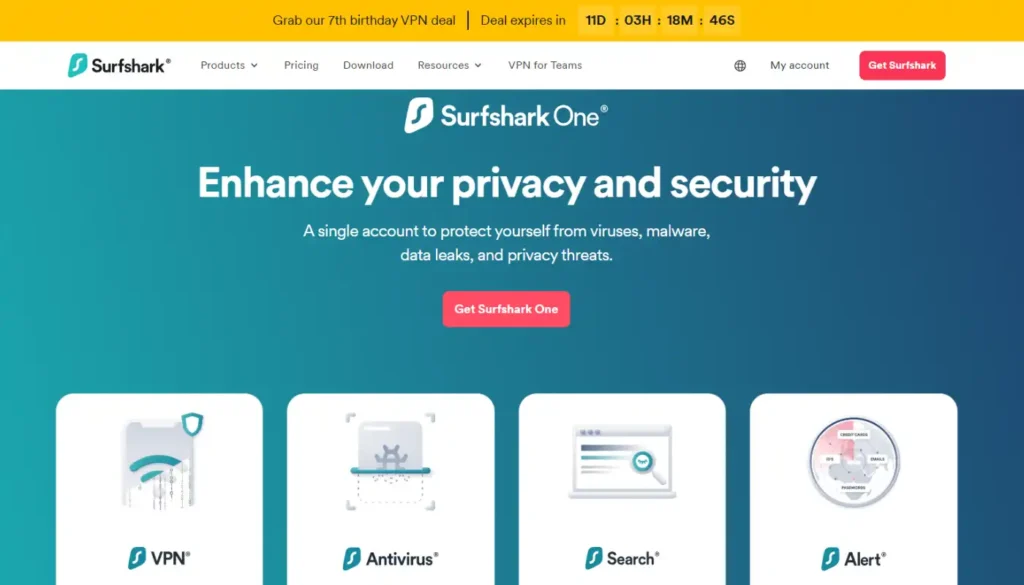
- VPNSociety Rating: 4.8
- Price: $3.99/month
Pros
- Unlimited connections – great for families
- Budget-friendly with strong value
- Built-in breach detection
- Ad-free, secure browsing
- High-grade VPN for privacy and freedom
Cons
- No password manager
- Missing firewall protection
The Surfshark One security suite is our top pick for the best internet security software because it provides an excellent balance between speed and security. It has a search function, an antivirus program, a VPN, and an alert tool all in one easy-to-use interface. VPNSociety uses it on a daily basis!
Antivirus: We found Surfshark’s relatively new antivirus solution to have promise when we tested it. Even with the long scans, Surfshark didn’t use much memory or CPU. We anticipate that Surfshark will soon add a firewall to its program to further enhance its usefulness.
VPN: The bundle’s main feature is Surfshark One’s VPN. Without sacrificing speed, it protects your browsing and stops leaks by using cutting-edge encryption protocols like OpenVPN and WireGuard. Families and small businesses will love the VPN’s ability to support an unlimited number of devices on a single account!
Additional features: Along with the VPN, you also get other cutting-edge tools like CleanWeb, an ad blocker that guards against malware and other online dangers. In contrast to other internet security software, this one lacks parental controls and a password manager. However, we are interested to see what the future holds because Surfshark is renowned for its rapid expansion and advancements.
Usability: Surfshark’s apps are clearly designed with attention to detail. You can control your VPN, ad blocker, and antivirus software all at once with this one app. Additionally, setting up changes for data breach scans is easy. When using Surfshark One, any problems can be fixed by getting in touch with their first-rate customer service team, who are available via live chat around the clock.
We believe that the greatest option for anyone searching for a quality cybersecurity suite is Surfshark One.
Specs & Configurations
| Feature | Surfshark One | Notes |
|---|---|---|
| VPN | ✔ Unlimited | No bandwidth limits, 100+ countries, RAM-only servers. |
| Firewall | ✖ | Relies on OS firewall (Windows Defender/ macOS PF). |
| Antivirus | ✔ Real-time | Cloud-based malware protection. |
| Antispam | ✖ | No email filtering (use 3rd-party tools). |
| Parental Control | ✖ | No content filtering (try CleanWeb for ads/trackers). |
| Backup | ✖ | No cloud/file backup (use separate services). |
| Tune-Up | ✖ | No system optimization tools. |
| Ad/Tracker Blocker | ✔ CleanWeb | Blocks ads, trackers, and phishing sites. |
| Data Breach Alerts | ✔ Surfshark Alert | Monitors leaks for emails/credit cards. |
| Private Search | ✔ Surfshark Search | No-log search engine alternative. |
| Device Coverage | ✔ Unlimited | Use on all devices simultaneously. |
2. NordVPN Complete: The Top Security Suite With a Password Manager
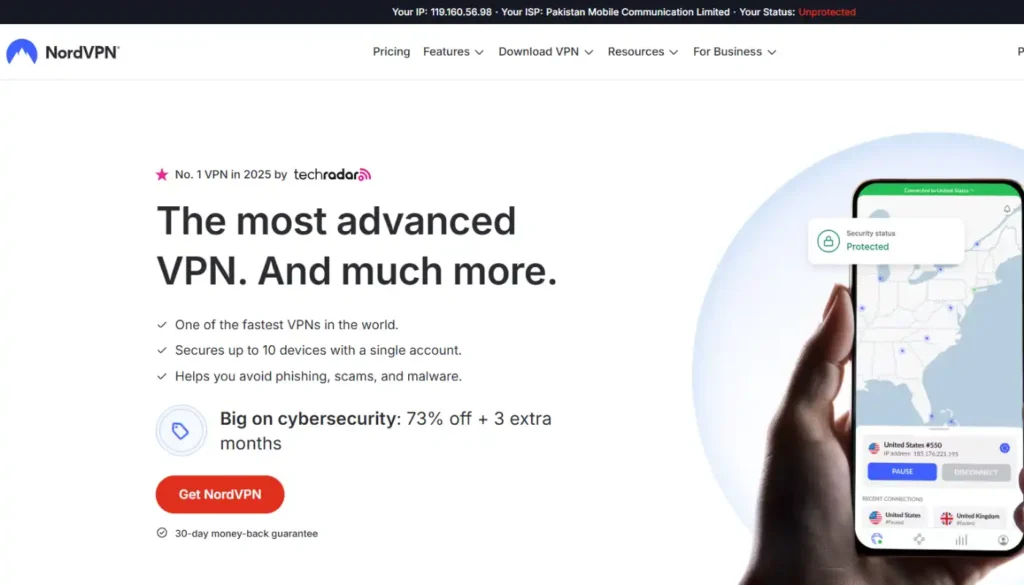
- VPNSociety Rating: 4.7
- Price: $4.99/month
Pros
- Strong focus on online privacy
- Shields against malware, trackers, and hackers
- Includes password manager and cloud storage
- User-friendly apps
Cons
- Limited antivirus features
- Separate apps for NordPass and NordLocker
The NordVPN Complete package includes malware protection, an ad blocker, a password manager, and one of our all-time favorite VPNs. All of these tools have undergone professional testing, and we are consistently impressed by Nord’s high level of privacy and security.
Antivirus: Although Nord’s Threat Protection feature operated flawlessly for us, its one flaw—and the reason it placed second—is that it isn’t a complete antivirus program, so it is unable to identify or eliminate malware or viruses that are already on your device. Rather, it blocks the download of dangerous files and functions, more like a firewall.
VPN: The best feature of Nord is unquestionably its VPN service, just like Surfshark One. In our NordVPN review, we put its capabilities to the test and discovered that it barely affected our browsing speed while maintaining complete security of our IP address or real location, making it the ideal VPN for online safety.
Additional features: NordPass’s password manager eliminates the need to come up with unique passwords for every new account we make. With just one click, we can log in with NordPass without sacrificing our security. In addition, the data breach scanner notifies us in the event that our email address or other contact information has been exposed in an online data leak.
Usability: NordVPN Complete provides the ideal balance of an easy-to-use app and customization options, regardless of your level of technical expertise. The fact that some of Nord’s tools, such as NordPass, require the installation of additional apps is a minor drawback.
Specs & Configurations
| Feature | NordVPN Complete | Notes |
|---|---|---|
| VPN | ✔ Ultra-fast | 6,000+ servers, Double VPN, obfuscated servers, no-logs policy. |
| Firewall | ✔ Threat Protection Lite | Blocks malicious sites & trackers (not a full system firewall). |
| Antivirus | ✖ | Lacks real-time malware scanning (relies on VPN-based threat blocking). |
| Antispam | ✖ | No email filtering. |
| Parental Control | ✖ | No content filtering (use DNS settings manually). |
| Backup | ✖ | No file backup (separate cloud storage required). |
| Tune-Up | ✖ | No system optimization tools. |
| Password Manager | ✔ NordPass Premium | Secure vault, password generator, and breach alerts. |
| Ad/Tracker Blocker | ✔ Threat Protection | Blocks ads, trackers, and malware domains. |
| Data Breach Scanner | ✔ NordPass Monitor | Alerts if credentials appear in leaks. |
| Cloud Storage | ✔ 1TB (NordLocker) | Encrypted file storage (included in “Complete” plan). |
| Device Coverage | ✔ 6 devices | Simultaneous connections (more than most competitors). |
3. Bitdefender Total Security: The Top Internet Security Suite With Strong Antivirus Protection
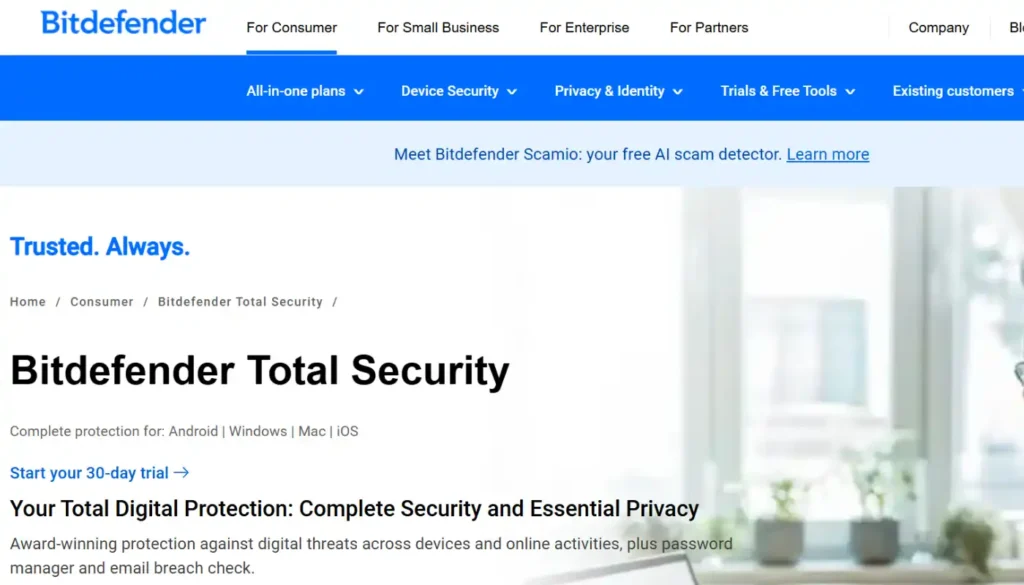
- VPNSociety Rating: 4.5
- Price: $24.99/year
Pros
- Comprehensive antivirus, great for ransomware protection
- All-in-one app for convenience
- Beginner-friendly tools
Cons
- No password manager
- VPN has data limits and lacks full-time protection
- No 24/7 live chat support
Bitdefender provides one of the best and most comprehensive security software packages available. A VPN, excellent malware protection, and a number of other clever tools that improve security and privacy are all important.
Antivirus: Several members of our VPNSociety team use Bitdefender to protect themselves from malware and viruses that they come across during testing and research. According to our Bitdefender tests, there is little effect on system performance, allowing you to have the best protection without compromising speed.
VPN: Bitdefender shocked us with its quick and secure VPN, even though we don’t usually expect VPNs created by antivirus software to be very good. During testing for our comprehensive Bitdefender VPN review, our connection speeds were constant across servers and neither our IP address nor DNS information was compromised. Regretfully, the 200MB of data per day allotted by the Total Security package will quickly run out.
Additional features: A Wi-Fi scanner, parental control, and webcam protection are just a few of the many internet security features included in the Total Security suite. It also has tools to help you get the most performance out of your device, such as an optimizer and various power profiles for movies and playing games. Bitdefender Total Security does not, however, have a password manager, which is a feature that other security suites like NordVPN Complete share.
Usability: Bitdefender’s user interface is fantastic. Everything is well organized into distinct categories, making it simple to personalize your experience. For novice users, we therefore suggest Bitdefender Total Security. One minor disadvantage, though, is that it lacks the round-the-clock live chat feature that Surfshark and NordVPN have.
Specs & Configurations
| Feature | Bitdefender Total Security | Notes |
|---|---|---|
| VPN | ✔ 200MB/day | Free but limited (unlimited with premium upgrade) |
| Firewall | ✔ Advanced | Two-way firewall with network threat prevention |
| Antivirus | ✔ Real-time | Award-winning malware protection with behavioral detection |
| Antispam | ✔ Email Filtering | Blocks phishing and spam emails |
| Parental Control | ✔ Full-featured | Content filtering, screen time management, and tracking |
| Backup | ✔ File Encryption | Secure file vault with encryption (no cloud backup) |
| Tune-Up | ✔ Optimization Tools | Disk cleanup, battery mode, and startup optimizer |
| Password Manager | ✖ | Requires separate Bitdefender Wallet |
| Ad/Tracker Blocker | ✔ Anti-tracker | Prevents web tracking (no ad blocking) |
| Webcam Protection | ✔ Microphone Monitor | Blocks unauthorized access to camera/mic |
| File Shredder | ✔ Permanent Deletion | Securely deletes sensitive files |
| Device Coverage | ✔ Up to 5 devices | Covers Windows, Mac, Android, iOS |
4. Norton 360 Standard: Best Internet Security Suite With Numerous Tools
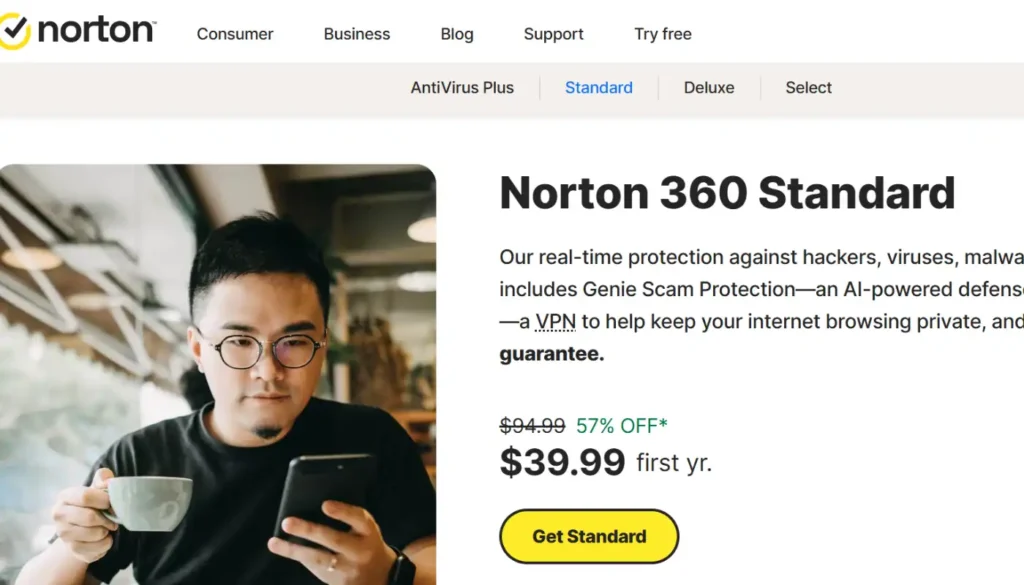
- VPNSociety Rating: 4.6
- Price: $34.99/year
Pros
- Strong malware protection
- Full security suite for Windows and Mac
- Intuitive interface and apps
Cons
- Based in a 5 Eyes country
- Lacks file shredding feature
Norton 360 must be mentioned when discussing the top internet security suites. Norton provides the most comprehensive security software of any of the products on this list. It protects you from hackers, malware, and spyware; it has a password manager to help you remember your passwords; and it has a dark web monitor that will alert you if any of your personal information, including your email address, has been compromised on the dark web.
Antivirus: Our tests of Norton 360 antivirus revealed that it performs equally well on macOS and Windows, setting it apart from rivals like McAfee. You can rely on Norton to keep you safe because it has a 100% virus detection rate according to recent independent tests.
VPN: Norton Secure VPN is still quite good, even though it isn’t our top pick. With access to servers located in 30 countries, it provides limitless bandwidth. The servers were fairly quick, according to our review of Norton Secure VPN, but its IPv6 leak protection isn’t very good.
Additional features: When we used Norton’s Smart Firewall feature with our MacBook Pro, it performed flawlessly. Our network traffic was monitored, and any suspicious files were flagged. The Norton web dashboard makes it simple to set up the cloud backup and password manager services.
Usability: Norton’s app for Mac and Windows allows you to control both the VPN and antivirus software. However, the online dashboard is the only way to access other services like the cloud backup and password manager. Compared to all-in-one apps like Surfshark One, this makes the user experience a little tedious.
The quality of Norton 360 cannot be disputed. Although it might not be the most private or reasonably priced security suite, it offers your devices excellent security and real-time threat protection.
Specs & Configurations
| Feature | Norton 360 Standard | Notes |
|---|---|---|
| VPN | ✔ Unlimited (No-log Policy) | Full-featured VPN included (no data cap) |
| Firewall | ✔ Smart Two-Way | Monitors inbound/outbound traffic with intrusion prevention |
| Antivirus | ✔ 100% Virus Protection | Real-time threat detection with machine learning |
| Antispam | ✔ Email Security | Blocks phishing & scam emails in Outlook & other clients |
| Parental Control | ✖ | Available in Norton 360 Deluxe/Premium plans |
| Backup | ✔ 50GB Cloud Storage | Encrypted backups for important files |
| Tune-Up | ✔ PC Optimization | Disk cleanup, startup manager & performance booster |
| Password Manager | ✔ Norton Password Manager | Secure vault with auto-fill & generator |
| Dark Web Monitoring | ✔ Identity Protection | Scans for leaked personal info on dark web |
| Webcam Protection | ✔ Camera Blocking | Prevents unauthorized access to webcam |
| Ad/Tracker Blocker | ✖ | Uses VPN for basic tracking protection |
| Device Coverage | ✔ 3 Devices | Covers Windows, Mac, Android, iOS |
5. Avira Prime: All-in-One Security & Utility Solution

- VPNSociety Rating: 4.4
- Price: $9.99/month
Pros
- Real-time malware detection
- Web add-on for browser safety
- Includes tune-up and file cleaning tools
Cons
- Expensive renewal subscription
- Varying antivirus protection across devices
Avira Prime may be ideal for small business owners because it can be used on up to 25 devices and meets all of your needs for password management, VPN, and antivirus software.
Antivirus: Avira Antivirus provides excellent security software, scoring almost flawlessly for preventing malware in all categories. Additionally, Avira doesn’t have many false positives, which means that it protects your device effectively without inadvertently mistaking your normal files for viruses.
VPN: Unfortunately, Avira’s Phantom VPN won’t assist you in unblocking a lot of streaming content, despite its impressive speeds and limitless bandwidth. An excellent option if all you want from a VPN is privacy protection is Avira Phantom VPN.
Additional features: When it comes to fine-tuning and device management, Avira truly shines. For safe file disposal, its file shredder is helpful, and its startup manager makes it easier to choose which apps will start when you log in to your device. Nevertheless, not every other Avira Prime feature is consistent across operating systems. For instance, users of Macs receive an automatic junk, startup, and cookie cleaner, while Windows users have access to a PC cleaner.
Usability: We have found Avira Prime’s all-in-one app to be among the best. Its various tools are incredibly simple to configure. Live customer service is one area in which Avira currently falls short. The agents took a long time to respond when we approached them.
Overall, Avira Prime is a good package that is particularly suitable for small businesses and anyone else seeking straightforward yet efficient real-time security.
Specs & Configurations
| Feature | Avira Prime | Notes |
|---|---|---|
| VPN | ✔ 500MB/day (Unlimited with Premium) | No-log policy, 1,000+ servers in 60 countries |
| Firewall | ✔ Smart Protection | Advanced network protection with real-time monitoring |
| Antivirus | ✔ Cloud-Powered | Real-time scanning with AI threat detection |
| Antispam | ✔ Email Shield | Blocks phishing and malicious emails |
| Parental Control | ✖ | Requires separate solution |
| Backup | ✖ | No built-in backup solution |
| Tune-Up | ✔ System Speedup | Junk file cleaner, registry optimizer, startup manager |
| Password Manager | ✔ Avira Password Manager | Secure vault with auto-fill and generator |
| Ad/Tracker Blocker | ✔ Privacy Protection | Blocks ads, trackers, and malicious sites |
| Web Protection | ✔ Safe Shopping | Warns about dangerous websites before loading |
| Software Updater | ✔ Automatic Updates | Keeps all installed apps patched and secure |
| Device Coverage | ✔ 5 Devices | Covers Windows, Mac, Android, iOS |
6. Trend Micro Premium Security: Top-Rated Security Software for Identity Protection
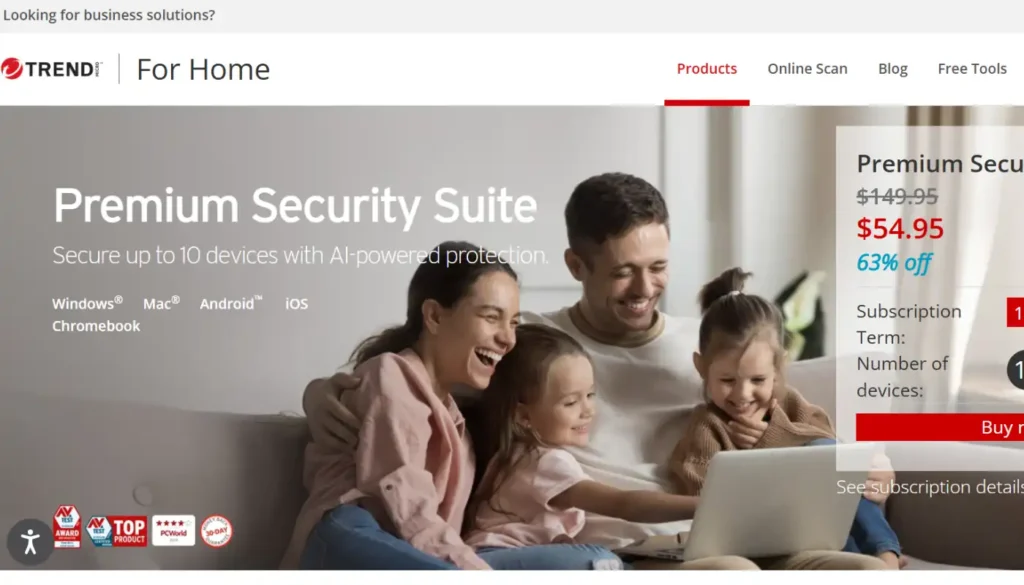
- VPNSociety Rating: 4.3
- Price: $54.95/year
Pros
- Protection against malware and online threats
- Pay Guard for online financial security
- AI-powered malware detection
Cons
- Unintuitive interface
- Slow VPN speeds
Trend Micro provides a number of excellent security features, such as secure online banking and identity theft prevention, that aren’t found in even the top internet security suites available. Indeed, fraud insurance up to $1 million and ID theft restoration are included in the Trend Micro Premium Security software!
Antivirus: Trend Micro provides a powerful antivirus program that finds and eliminates threats before they have a chance to compromise your devices. Additionally, it protects against online scans and detects new malware types using cloud-based AI. Our device’s performance was slowed down by the software during full scans, though.
VPN: Trend Micro’s VPN Proxy One Pro is a welcome addition, but don’t expect too much from this entry-level VPN. Its speeds weren’t the best, and its server network is small.
Additional features: Given that it covers ten credit cards and five bank accounts, Trend Micro’s data monitoring feature impressed us. Furthermore, a novel and practical addition—its social media privacy checker keeps an eye on your social networks to spot threats and privacy hazards.
Usability: The Trend Micro software was easy to install, but because of its many features, we found it difficult to use. Thankfully, you can reach Trend Micro’s customer support 24 hours a day by phone, email, live chat, and even Telegram!
Despite not being the best security suite, Trend Micro Premium Security is unquestionably a good value.
Specs & Configurations
| Feature | Trend Micro Premium Security | Notes |
|---|---|---|
| VPN | ✖ | Requires separate VPN solution |
| Firewall | ✔ Advanced Smart Firewall | Monitors network traffic and blocks intrusions |
| Antivirus | ✔ Real-Time Protection | AI-powered malware detection and removal |
| Antispam | ✔ Email Fraud Protection | Blocks phishing and scam emails |
| Parental Control | ✔ Family Protection | Content filtering and screen time management |
| Backup | ✖ | No built-in backup solution |
| Tune-Up | ✖ | No system optimization tools |
| Password Manager | ✔ Trend Micro Password Manager | Secure vault with auto-fill and generator |
| Identity Theft Protection | ✔ Pay Guard & Fraud Buster | Monitors personal info and financial transactions |
| Web Protection | ✔ Anti-Ransomware & Anti-Phishing | Blocks malicious websites and downloads |
| Social Media Privacy | ✔ Privacy Scanner | Checks social media for privacy risks |
| Device Coverage | ✔ Up to 10 Devices | Covers Windows, Mac, Android, iOS |
7. TotalAV Total Security: The Top Security Suite for Protection Across Many Devices

- VPNSociety Rating: 4.2
- Price: $49/year
Pros
- Strong protection against phishing attacks
- Includes disk and browser cleaner
- Device tune-up and speed optimization tools
Cons
- Based in the UK (5 Eyes country)
- May collect your IP and device identifier
Despite being a new business, TotalAV has already established a solid reputation. We are among the experts who are impressed by its almost flawless malware detection.
Antivirus: You’ll be safe from ransomware attacks and phishing scams with TotalAV. Additionally, its powerful ad blocker keeps harmful—and generally annoying—ads off your device. Discover effective strategies for preventing and removing ransomware.
VPN: TotalAV Safe Browsing VPN, which is a built-in VPN from Total Security, performed fairly well. You’ll receive dependable connections and limitless data. While the testing speeds were adequate for everyday browsing, we wouldn’t advise using it for unblocking.
Additional features: We particularly enjoyed TotalAV’s disk cleaner feature, which allows you to quickly speed up your computer by removing unnecessary files and folders. Its social media privacy and dark web monitoring tools also assist you in maintaining control over your personal information, avoiding identity theft and leaks.
Usability: For its VPN, antivirus, and password manager, TotalAV provides a single dashboard. We would suggest the app to users of all skill levels because we found it to be user-friendly. Through your account dashboard, you can get in touch with customer support directly if you encounter any issues utilizing any of TotalAV’s security features.
When you sign up for any annual plan, the company offers a 30-day money-back guarantee, so you can use the TotalAV software risk-free if you want to test it out but are hesitant to commit. Even if you end up liking the service, it won’t cost you much because a subscription is already available for $19.
Specs & Configurations
| Feature | TotalAV Total Security | Notes |
|---|---|---|
| VPN | ✔ Unlimited (Pro Plan) | No-log policy, 50+ server locations |
| Firewall | ✖ | Relies on system firewall |
| Antivirus | ✔ Cloud-Powered | Real-time scanning with malware removal |
| Antispam | ✔ Email Protection | Filters phishing and scam emails |
| Parental Control | ✖ | Requires third-party solution |
| Backup | ✔ Cloud Backup (1GB Free) | Additional storage available |
| Tune-Up | ✔ System Booster | Junk cleaner, startup manager |
| Password Manager | ✔ Secure Vault | Encrypted password storage |
| Ad/Tracker Blocker | ✔ Web Shield | Blocks malicious sites and trackers |
| Identity Protection | ✔ Data Breach Monitor | Alerts for compromised accounts |
| Remote Firewall | ✔ Network Security | Protects public WiFi connections |
| Device Coverage | ✔ Up to 6 Devices | Covers Windows, Mac, Android, iOS |
8. Kaspersky Premium: The Best Parental Control Internet Security Suite
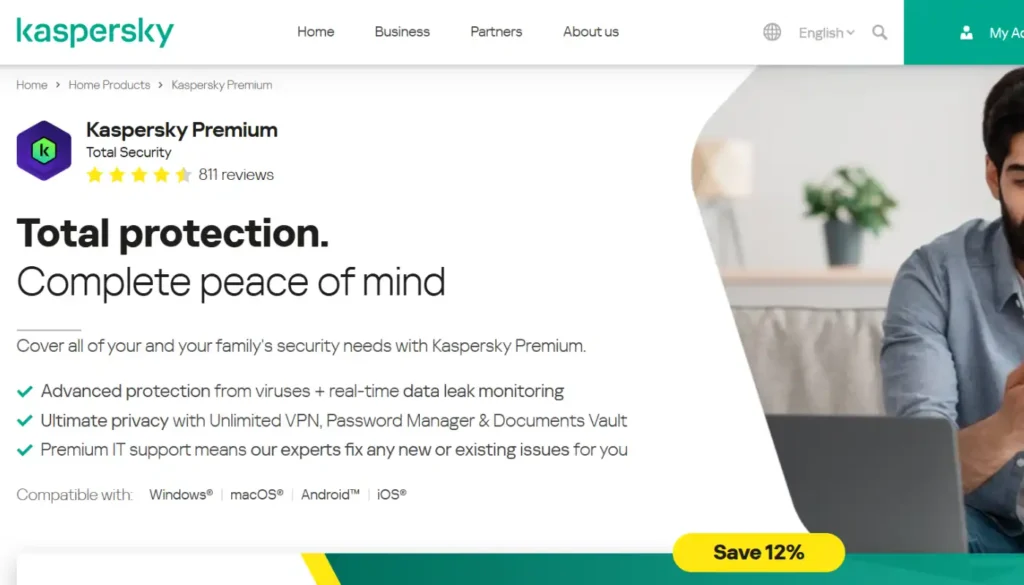
- VPNSociety Rating: 4.1
- Price: $68.99/year
Pros
- Day-zero threat detection
- Robust parental controls
- Identity and payment protection
Cons
- Based in Russia
- Concerns over user data protection
Kaspersky has long been one of the most well-known companies selling antivirus software. Similarly, its internet security suite, which includes superior parental control software, identity protection, an unlimited VPN, online payment protection, performance optimization tools, and more, deserves a spot on our list.
Antivirus: Kaspersky’s real-time protection is one of the best antivirus programs available. Kaspersky immediately notified us when we tried to download test files that were disguised as malware. Additionally, it provides strong ransomware protection, shielding your devices from the growingly common cybercrime.
VPN: In contrast to NordVPN or Surfshark, Kaspersky’s VPN Secure Connection is a good but unimpressive VPN. We experienced consistent speeds on the majority of its 2000 servers. Regretfully, the company’s purported connections to the Russian government give rise to privacy concerns, as the United States and the European Union have labeled it as “suspicious.”
Additional features: The Premium bundle comes with a complimentary 1-year subscription to Kaspersky Safe Kids, which gives parents the ability to impose social media, screen time, and internet filtering restrictions. Completing the internet security suite, it also has performance optimization tools and a password manager.
Usability: Although some settings can be challenging to access, Kaspersky’s apps all have a fairly uniform and straightforward interface. You’ll have to rely on Kaspersky’s FAQs and guides to troubleshoot any issues because customer support isn’t always easy to reach.
Although Kaspersky Premium isn’t at the top of our list of the best cybersecurity suites, it still has a lot of features. One tool will work on all of your (and your children’s) devices if you purchase a plan for up to 10 devices for $81.99/year.
Specs & Configurations
| Feature | Kaspersky Premium | Notes |
|---|---|---|
| VPN | ✔ Unlimited (No-log Policy) | 300+ servers in 100+ locations |
| Firewall | ✔ Smart Two-Way | Advanced network attack protection |
| Antivirus | ✔ AI-Powered | Real-time protection with behavioral detection |
| Antispam | ✔ Email Filtering | Blocks phishing and malicious emails |
| Parental Control | ✔ Kaspersky Safe Kids | Screen time management, app blocking, location tracking |
| Backup | ✖ | Requires separate solution |
| Tune-Up | ✔ Performance Optimization | Disk cleaner, memory booster |
| Password Manager | ✔ Kaspersky Password Manager | Secure vault with autofill |
| Ad/Tracker Blocker | ✔ Private Browsing | Blocks ads and tracking cookies |
| Webcam Protection | ✔ Camera Access Control | Prevents unauthorized access |
| Payment Protection | ✔ Safe Money | Encrypted browser for financial transactions |
| Device Coverage | ✔ Up to 10 Devices | Windows, Mac, Android, iOS |
9. McAfee Total Protection: Comprehensive Internet Security for All Your Devices
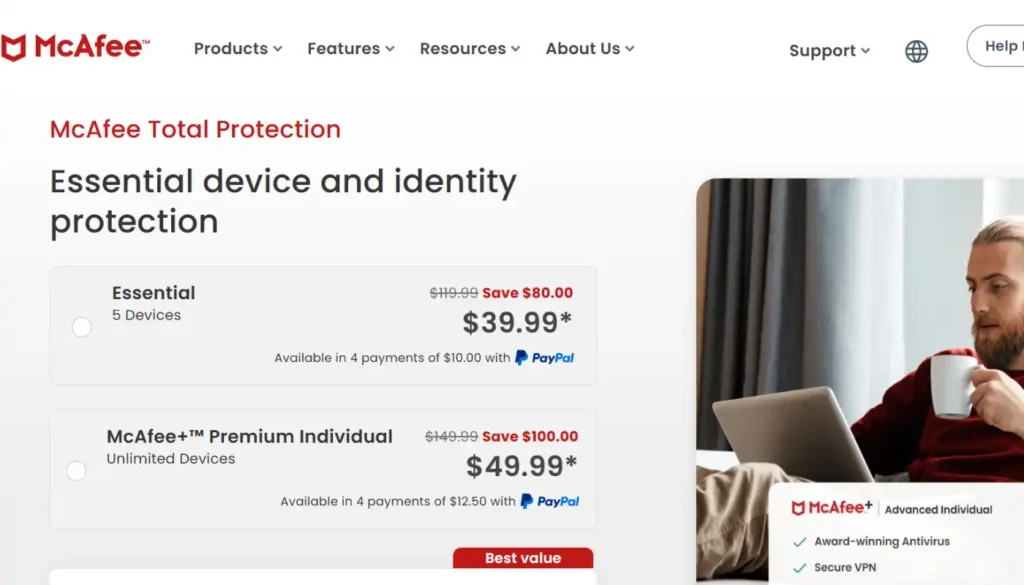
- VPNSociety Rating: 4.0
- Price: $39.99/year
Pros
- Essential security features at an affordable price
- Scam protection with AI alerts
Cons
- Small VPN server network
- Can impact device performance
Another well-known antivirus company that has branched out into cybersecurity in general is McAfee. It is especially effective for Windows users and offers helpful security features like web protection and a firewall.
Antivirus: We tested its antivirus features, and the program successfully identified and eliminated any possible malware. We wouldn’t suggest it to more experienced security suite users, though, because some of its features are fairly simple and lack sophisticated settings. Additionally, we found that its firewall is not very effective on macOS.
VPN: Like many VPNs from antivirus software, McAfee’s Safe Connect VPN offers absolutely no protection. It offers a small server network with mediocre speeds and lacks the security features of more advanced VPNs. Significant privacy issues are also brought up by its logging of IP addresses and search histories.
Additional features: The File Shredder from McAfee is an additional helpful tool that protects your privacy. Its speed and efficiency pleasantly surprised us as we used it to securely destroy our old files. Additional helpful features include an identity monitoring service, password manager, and a tracker blocker to protect your privacy.
Usability: We found McAfee’s user-friendly desktop and mobile apps to be quite appealing. All types of users can easily navigate the interface because there aren’t any advanced settings. The drawback is that, similar to Kaspersky, their customer service representatives can be slow to reply and, despite their best efforts, were unable to answer all of our questions.
At $39.99/month, McAfee is a worthy addition to our list because of its robust antivirus software and easy-to-use interface.
Specs & Configurations
| Feature | McAfee Total Protection | Notes |
|---|---|---|
| VPN | ✔ Unlimited (No-log Policy) | Bank-grade encryption (256-bit AES) |
| Firewall | ✔ Smart Two-Way | Advanced network monitoring |
| Antivirus | ✔ Real-Time Protection | Award-winning malware detection |
| Antispam | ✔ Email Protection | Blocks phishing and scam emails |
| Parental Control | ✔ McAfee Safe Family | Screen time, location tracking, content filtering |
| Backup | ✖ | Requires separate solution |
| Tune-Up | ✔ Performance Optimizer | Junk file cleaner, startup manager |
| Password Manager | ✔ True Key | Biometric authentication support |
| Ad/Tracker Blocker | ✔ WebAdvisor | Blocks malicious sites and trackers |
| Identity Protection | ✔ Identity Theft Protection | Dark web monitoring |
| File Shredder | ✔ Secure Deletion | Permanent file erasure |
| Device Coverage | ✔ Unlimited Devices | Covers all household devices |
10. Proton Unlimited: Best Internet Security Suite With a Free Option
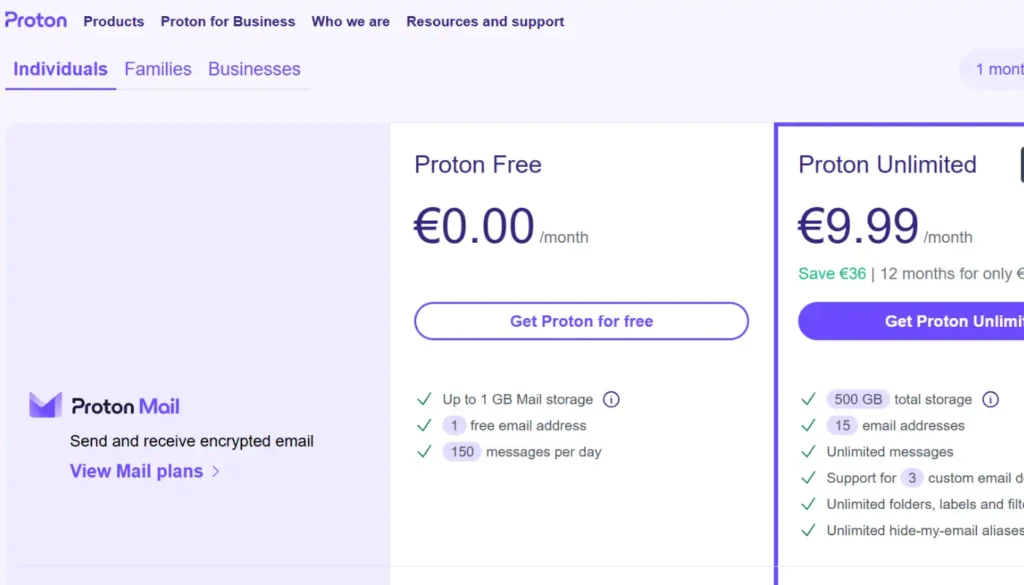
- VPNSociety Rating: 3.9
- Price: Free + Paid ($9.99/month)
Pros
- Encrypted file storage, email, and calendar
- Free option available
- Supports a wide range of devices
Cons
- No malware or virus protection
- Proton Mail and Proton Drive can be difficult to set up
Proton comes to mind when we think of security. The best thing about this provider is that it provides a basic security suite for free, including cloud storage (Proton Drive), secure email (Proton Mail), a private calendar (Proton Calendar), and a VPN (Proton VPN).
Antivirus: An antivirus program is the main item that Proton Unlimited users are lacking. It’s unclear if this will happen for Proton anytime soon, but we sincerely hope it will! For the time being, we would suggest that you use a free antivirus program in addition to your Proton package to ensure that you are completely safe online.
VPN: Proton VPN has established a solid reputation. Advanced protocols, such as OpenVPN, are used by both the free and paid services to protect user data online. Additionally, neither version has bandwidth restrictions, so you can watch movies or download files while the VPN protects you.
Additional features: The majority of free services offer dubious security and fake tools, but Proton is really unique. It provides all the features you require for a secure online experience, including an unwavering privacy policy. You can rely on Proton to encrypt and safeguard your data, including your calendar, files, emails, and websites you visit.
Usability: Overall, Proton’s services are very simple to set up and utilize, and their customer service is first-rate. It can be a little difficult to get encrypted mail to function on Proton Mail, though. Fortunately, you can reach their team via email or a form. Proton’s assistance is very beneficial and prompt!
For those seeking more distinctive features, such as cloud storage and secure email, all in one, Proton Unlimited is a fantastic choice.
Specs & Configurations
| Feature | Proton Unlimited | Notes |
|---|---|---|
| VPN | ✔ Unlimited (No-log Policy) | 3000+ servers in 70+ countries (Swiss-based) |
| Firewall | ✖ | Relies on system firewall |
| Antivirus | ✖ | Focuses on privacy rather than malware protection |
| Antispam | ✔ Proton Mail Filter | AI-powered spam detection (Proton Mail only) |
| Parental Control | ✖ | No content filtering features |
| Backup | ✔ Proton Drive (500GB) | End-to-end encrypted cloud storage |
| Tune-Up | ✖ | No system optimization tools |
| Password Manager | ✔ Proton Pass | Secure vault with 2FA support |
| Ad/Tracker Blocker | ✔ VPN NetShield | Blocks ads, trackers, and malware domains |
| Encrypted Email | ✔ Proton Mail | 15 email addresses included |
| Encrypted Calendar | ✔ Proton Calendar | Secure scheduling |
| Device Coverage | ✔ 10 Devices | VPN on unlimited devices |
How We Selected the Top Internet Security Suites
When choosing the best internet security software, we carefully considered a number of factors, such as price, customer support, performance, and feature range. Below is an explanation of each:
- VPN & antivirus performance: A strong VPN and antivirus program are essential components of dependable online security. Therefore, we were particularly interested in how well VPNs and antivirus programs could encrypt user data and identify and eliminate online threats.
- Extra security features: Given the current range of cyber threats, the best security software must include a variety of functions, such as identity theft tracking and parental controls. As a result, we ranked the top internet security suites with a diverse set of features higher than others.
- User interface & design: With so many tools and applications in security suites, a good security package must have a sleek and user-friendly interface. We examined whether installing separate apps was necessary or if various tools and features could be controlled from a single app.
- Customer support: Customer service that is both knowledgeable and responsive guarantees that users can promptly overcome any challenges they encounter.
- Price: Price was a key factor for us when making this list, though it wasn’t the only one. Our main goal was to incorporate security suites that would offer the best protection at a fair cost.
Basic vs. Advanced Internet Security Suites
A standalone antivirus program, a basic security suite, and an advanced suite with extra features and improvements are among the three levels of security programs that the majority of security companies offer.
Entry-level suites usually include antivirus, firewall, parental control, and antispam software. In addition to a backup component and a system tune-up tool, the advanced “mega-suite” frequently includes password management, a VPN, and other security features.
Our first step is to review the antivirus software whenever a new or updated security line is released. We go deeper into the features unique to the entry-level suite and provide a summary of the antivirus review’s findings.
We concentrate on the advanced features in a mega-suite review, citing the entry-level suite review for features that are common to both. Whether you select a basic or advanced security suite will depend on your budget and the features that are most important to you.
Consumer protection is the goal of the suites we’ve compiled here. Small businesses can use any of them, but as your business expands, you might need to move to a SaaS endpoint protection system.
With this kind of service, an administrator can keep an eye on and control the security of every computer in the business.
Is Windows Defender a Strong Enough Antivirus for Your PC?
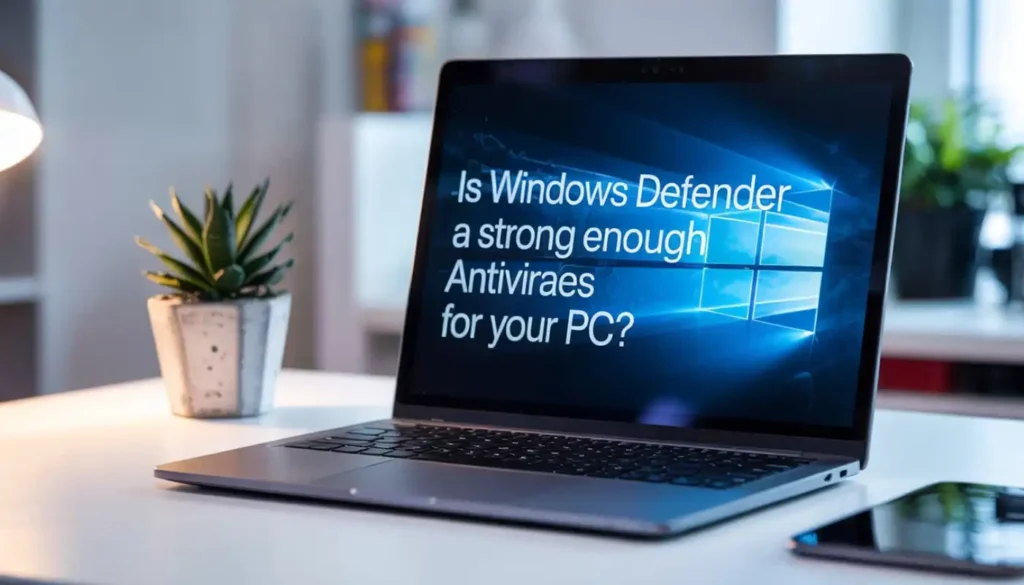
Microsoft Defender Antivirus is an evolution of the Windows Defender program that came with Windows 10 and 11. Apart from antivirus defense, it oversees Windows Firewall and additional security features.
It is only an antivirus program that controls other Windows components; it is not really a suite. Windows Defender’s independent antivirus test results have been consistently rising, but in the distant past, they have literally fallen below zero.
Although Windows Defender continues to improve, the best third-party free antivirus programs still offer superior overall protection. It still cannot take the place of a comprehensive security suite.
Security Suites Prevent Spyware, Adware, and Malware
The core of a security suite is malware protection; a suite cannot exist without an antivirus component. Of course, you want a suite with a strong antivirus. We evaluate antivirus software based on high ratings from independent testing labs.
A vote of confidence is given when labs deem an antivirus significant enough to test. The top antivirus programs are rated highly by numerous labs.
We also conduct our own practical testing. We use a comparatively static set of malware samples for one test, changing them once a year.
We score the antivirus based on how well it protects the test system and observe how it responds when we attempt to run those samples.
We also attempt to download fresh malicious files from URLs that are no older than a few days. Our antivirus rating is based on lab test results, our own test results, and additional factors like usability.
What Do You Look for in a Firewall?
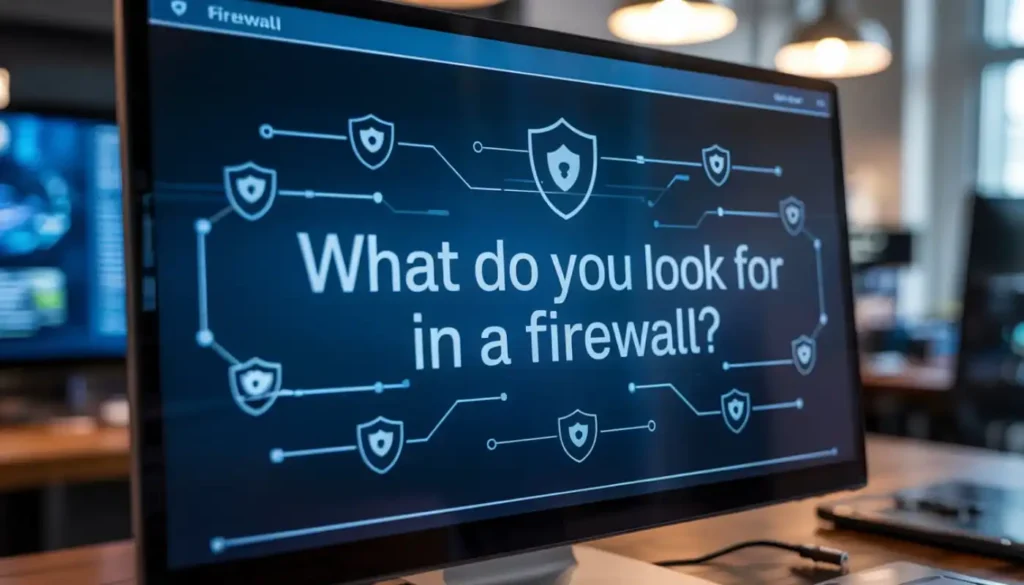
There are two primary areas of protection that a standard personal firewall provides. To start, it keeps an eye on all network activity to stop unauthorized access from outside the network.
To make sure that running programs don’t abuse your network connection, it also keeps an eye on them. Although it does not have program control, the built-in Windows Firewall manages traffic monitoring.
Some security suites omit the firewall component, assuming that Windows Firewall takes care of the most important firewall functions.
The last thing you want is a firewall that keeps asking you unanswerable questions about your online behavior.
Does the program SlavaUkraini.exe wish to connect on port 8080 to IP address 212.164.137.233? Outgoing or incoming? Should I block or allow? Always or just once? Is it paper or plastic? These queries are reduced by contemporary firewalls, which automatically set permissions for known programs.
The finest also deal with unknown programs by keeping a careful eye out for indications of improper network activity and other questionable actions.
Providers Usually Handle Spam Filtering
Because our email providers now filter out spam, the majority of us rarely see it in our inboxes. With all the offers of free cryptocurrency and male enhancements, it can be difficult to even locate your legitimate mail if your provider does not offer this service.
If your provider does not block spam, selecting a suite with built-in spam filtering is wise. Choose a solution that works with your email client.
Client integration allows it to divert spam to its own folder and, in some cases, train the spam filter by reporting any spam messages that pass through or, worse, valid messages that end up in the spam pile.
Protect Your Privacy and Avoid Phishing

If a fraudulent website deceives you into divulging your security credentials, even the best antivirus software in the world won’t be able to help. Phishing websites pose as online dating services, banks, and auction sites.
Your account is immediately compromised as soon as you enter your username and password. To avoid raising suspicions, some cunning scammers will even give your credentials to the legitimate website.
Phishing scams can be avoided, but when you’re not as vigilant, it’s helpful to have some backup from your security suite. We use actual fraudulent websites that have been scraped from the internet to test phishing protection.
There are other ways suites can prevent your private information from falling into the wrong hands besides directing users away from phishing websites.
Some provide specialized protection for bank accounts, credit cards, user-defined sensitive data, and so forth. Any attempt to send private information from your computer triggers an alarm. To provide credit protection, some contracts are with outside businesses.
Additional spyware protection methods include blocking keyloggers, guarding against webcam abuse, and providing a secure browser that allows you to conduct online banking in a separate environment from other processes.
Parental Control and Content Filtering
A suite is not penalized for failing to implement parental control. Not every parent feels comfortable regulating and keeping an eye on their children’s computer use, and not everyone has children.
Actually, since Apple, Google, and Microsoft provide parental control services for free, we don’t even advise purchasing a third-party tool. Nevertheless, parental control must function properly if it is listed as one of the suite’s features.
The two main pillars of a parental control system are limiting the amount of time the child spends on the internet (or computer) and blocking bad websites.
Some suites include more sophisticated features like location tracking, ESRB-rated game restrictions, and instant message monitoring. Some people struggle to even handle the fundamentals.
VPNs Protect Your Data

Antivirus software and local security suites protect your data and documents, but they don’t protect your online communications. A virtual private network, or VPN, can conceal your location or IP address from prying eyes while protecting your internet traffic.
The majority of VPN providers only offer one product, but some security suite providers have entered the VPN market.
However, your suite frequently does not include complete VPN protection. Some install a trial or free edition. Others provide a link that takes you to a subscription page online.
Avast One, McAfee+, Norton 360, and Panda Dome Premium are the exceptions, offering VPN protection without these limitations.
Does Using a Security Suite Slow Down Your PC?
It is strongly advised to use a security suite rather than a collection of individual tools since the integrated suite can accomplish its tasks using fewer processes and a smaller percentage of your system’s resources. Few modern suites, however, have a noticeable effect on performance.
In the past, as part of some simple performance tests, we timed three common system operations both with and without the installed suite, averaging multiple runs of it.
One test involved measuring the system boot time, another involved moving and copying a sizable collection of files between drives, and a third involved repeatedly zipping and unzipping the same file collection.
After years of searching and failing to find a meaningful effect on performance, we have retired this test.
Why You Need Backup and Tune-Up Utilities

Having a backup of each file you own is, in a sense, the best security. You can still restore your computer from a backup if an asteroid dust sample goes wrong and causes damage. Some save backup for their mega-suite, while others include it in their entry-level suite.
Read our reviews carefully because the backup capabilities are extensive. Some low-end businesses don’t provide anything that online backup services like IDrive can provide for free.
High-end plans might offer the ability to make local backups independently in addition to 25GB, 50GB, or even more of the business’s online storage.
Security and system performance tuning are unrelated unless they mitigate the performance drag of the security suite. However, privacy-related features like removing browsing history traces, erasing temporary files, and removing lists of recently used documents are frequently included in tune-up components.
What Can I Do to Stop Identity Theft?
The security of your personal information cannot be guaranteed by any software. By alerting you when they find evidence of data compromise, they can help you avoid full-scale identity theft. The use of this kind of dark web monitoring is becoming more widespread.
In the worst-case scenario, you can get assistance if your identity is completely stolen. Identity theft remediation is included in McAfee+’s two higher price tiers, while Norton provides suites with LifeLock identity protection.
With their unlimited VPN and identity theft protection features, Bitdefender Ultimate, ESET Home Security Ultimate, and Avast One Platinum are premium suites that enhance device-level security.
In all five, you will be paired with a caseworker to assist you in your recovery and spending the necessary funds to fix the issue, usually at least a million dollars.
Do Suites Provide Mac, iOS, and Android Security?
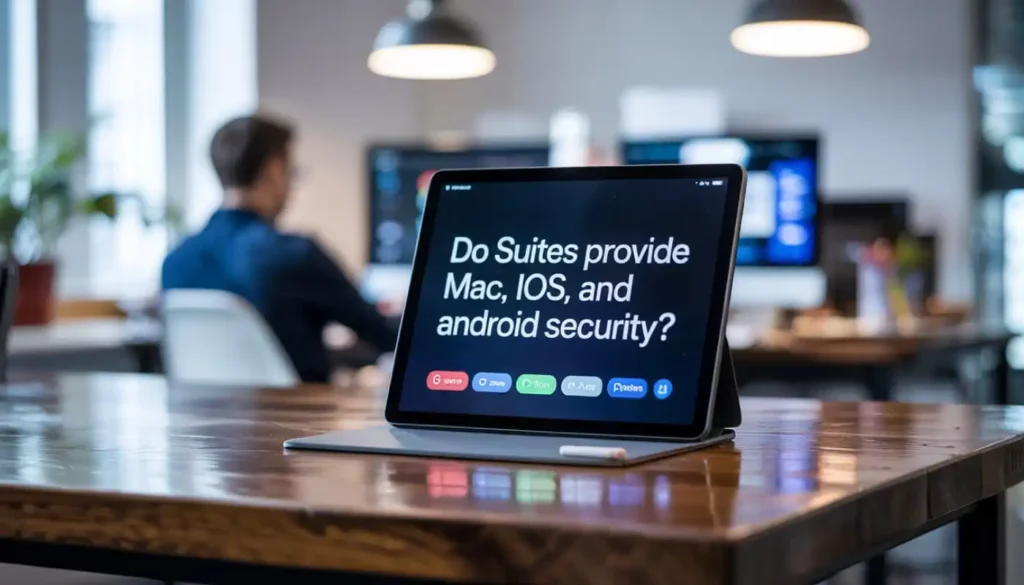
Although Windows continues to rule desktops, Macs are also found in many homes. You can secure every device from a single source by using cross-platform multi-device suites.
You typically don’t get as many features on macOS. Actually, most companies only provide a Mac antivirus program, not a complete suite. Take advantage of the opportunity to safeguard your Macs. They can get infected with malware.
In contrast to iOS, the Android platform is not restricted, and Android devices are widely used. Trojan horses, ransomware, and other Android malware can infect your phone even if you don’t jailbreak it or use third-party app stores.
Antivirus software is used by astute Android users to safeguard their devices. Locating, locking, or wiping a lost or stolen device are examples of antitheft features found in the majority of Android antivirus programs.
Some provide extra features like alerting you when you connect to an unsecure Wi-Fi network or blocking unwanted calls.
Malware developers and antivirus authors find it challenging to overcome Apple’s built-in security on iPhones and other iOS devices. The majority of cross-platform security suites completely avoid iOS, and those that do choose to provide a more basic experience.
It rarely makes sense to install antivirus software on an iPhone using one of your licenses because iOS is inherently secure.
Conclusion: Best Internet Security Suite Right Now
Internet security suites are software packages that include several tools to protect your online safety. Usually, they include parental controls, a VPN, password management, and antivirus protection.
After careful consideration, we suggest Surfshark One as the top internet security suite because it includes reputable antivirus software, an excellent data breach manager, and a simple but effective ad blocker.
On top of that, it includes one of our favorite fast and secure VPNs. Not having a password manager is the only disadvantage.
FAQs about The Top Internet Security Suites
Got a question about the top internet security suites? We’ve got you covered. Look through the frequently asked questions below, and tap or click on any question to see the answer.
1. What are the top internet security suites in 2025?
The top internet security suites in 2025 include Norton 360, Bitdefender Total Security, McAfee Total Protection, Kaspersky Plus, and Trend Micro Maximum Security. Each offers advanced threat detection, VPN, and identity protection.
2. Do I really need an internet security suite?
Yes, using an internet security suite adds multiple layers of protection, beyond just antivirus, by defending against malware, phishing, ransomware, and identity theft.
3. What features should I look for in a top internet security suite?
Look for real-time threat protection, a secure VPN, a firewall, a password manager, parental controls, and multi-device compatibility.
4. Are paid internet security suites better than free ones?
Generally, yes. Paid suites offer more comprehensive protection, better support, and premium features like secure banking, webcam protection, and advanced firewalls.
5. Can one internet security suite protect all my devices?
Yes, most top internet security suites offer multi-device licenses, covering Windows, macOS, Android, and iOS under a single subscription.